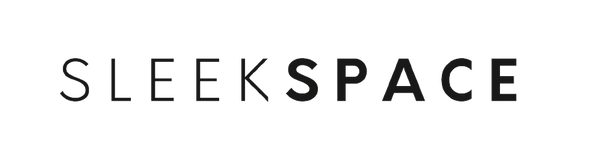Planning and Preparation
Proper planning and preparation are critical to ensuring a successful installation of outdoor security cameras. This phase sets the foundation for security, coverage, and durability.
Selecting the Right Camera System
Your security needs determine the type of camera system you should select. Consider resolution, field of view, and storage options. High-resolution cameras provide clearer images, whereas wider fields of view cover more area. You must also decide between wired and wireless systems; wired cameras are more reliable, while wireless cameras offer easier installation.
-
Resolution Options:
- 720p (Standard HD)
- 1080p (Full HD)
- 4K (Ultra HD)
-
Storage Types:
- Local storage (SD card, DVR)
- Cloud storage (monthly fees may apply)
Determining Camera Placement
The effectiveness of your cameras relies on strategic placement. Ensure each camera has an unobstructed view of entry points and high-traffic areas. Utilize your property layout to maximize coverage and minimize blind spots. Remember, the front door, back door, and first-floor windows are priority areas for surveillance.
- Ideal Camera Heights:
- Front door: 9 feet above the ground
- Back door: 7 to 10 feet
Assessing Lighting Conditions
Lighting conditions affect camera performance, especially at night. Check for areas with poor lighting and consider infrared (IR) cameras for these spots. Cameras with Wide Dynamic Range (WDR) capabilities are preferable for areas experiencing both bright and dark conditions throughout the day.
-
Types of Night Vision Technologies:
- Infrared (IR) LEDs
- Color Night Vision
Evaluating Weather and Environment Factors
Choose cameras rated for outdoor use, capable of withstanding your local weather conditions. Look for an Ingress Protection (IP) rating of at least IP65 to ensure dust and water resistance. Additionally, account for environmental factors like potential obstructions from tree growth or the corrosiveness of saltwater if you live near the ocean.
-
Common IP Ratings:
- IP65 – Dust-tight and protected against water jets
- IP66 – Dust-tight and protected against heavy seas or powerful water jets
- IP67 – Dust-tight and protected against temporary immersion
Choosing the Right Mounting Surfaces
Select mounting surfaces that are stable and can support the weight of the cameras without significant vibration. Masonry, solid wood, and metal surfaces are ideal. Use mounting anchors appropriate for your chosen surface to ensure a secure installation.
-
Mounting Hardware by Surface Type:
- Masonry: Concrete anchors
- Wood: Wood screws
- Metal: Machine screws
Gathering Tools and Materials
Proper installation begins with the right set of tools and materials. Having everything at hand will streamline the process and help avoid interruptions.
Listing Necessary Tools
Here's a concise list of tools you'll need:
- Screwdriver set: For securing the camera's mounting bracket.
- Power drill and drill bits: Essential for making pilot holes, particularly in brick or concrete.
- Ladder: To reach higher installation points.
- Wire stripper: For preparing wiring connections.
- Level: To ensure your cameras are perfectly horizontal.
- Pencil or marker: For marking drill spots.
- Tape measure: For precise positioning.
Sourcing Installation Materials
You'll require specific materials:
- Mounting brackets: Check the camera packaging for compatible models.
- Screws and wall plugs: Typically included with the camera or bracket.
- Weatherproof housing: If your camera isn't weatherproof.
- Cable clips or conduit: To protect and organize wires.
Ensuring Safety Equipment
Prioritize your safety:
- Gloves: For protection from sharp edges and wiring.
- Safety goggles: To shield your eyes from debris when drilling.
- Dust mask: If you're sensitive to dust or working in a particularly dusty area.
- Hard hat: If working under potentially hazardous environments where falling objects are a concern.
Installation Process
For a successful security camera installation, accurate positioning and secure connections are paramount. Follow these specific steps to ensure your outdoor cameras operate effectively.
Mounting the Cameras
- Choose the Location: Select a high, broad-angle vantage point for each camera. Avoid pointing cameras directly at the sun.
- Secure the Mounting Bracket: Use the provided template to mark drill holes. Drill into your wall and secure the bracket with screws.
Routing Cables
- Plan the Route: Determine the most direct path from the cameras to the power source, minimizing exposure to the elements.
- Secure the Cables: Use cable clips to affix the cables along the route. Ensure cables are tight and away from high-traffic areas to avoid tripping hazards.
Connecting to Power Source
- Plug each camera's power connector into its corresponding adapter.
- In case of a PoE camera system, ensure your router or switch supports PoE and connect the camera to the network using CAT5e or higher cables.
Attaching Cameras to Mounts
- Attach the camera body to the mounting bracket using the provided screws or latches.
- Adjust the camera angle to monitor the intended area, then tighten any adjustment screws to maintain the chosen position.
System Configuration
Proper system configuration ensures your outdoor security cameras operate optimally. Follow these steps to set up the recording unit, configure network settings, adjust camera functions, and activate motion detection.
Installing Recording Unit
You will need to select a secure location for your recording unit, preferably in a lockable cabinet for added security. For a digital video recorder (DVR) or network video recorder (NVR), ensure it's close to a power source and has an internet connection. Connect your recording unit to the cameras using the appropriate cables, such as coaxial for DVR or Ethernet cables for NVR systems.
- Location: Lockable cabinet near power source and internet.
- Connection: Use coaxial cables (DVR) or Ethernet cables (NVR).
Configuring the Camera Network
To enable your cameras to communicate with the recording unit and other devices, you need to configure the camera network:
- Assign static IP addresses to each camera to prevent IP conflicts.
- Connect the cameras to your local network via a router or switch.
- Ensure proper network security by setting up firewalls and updating firmware.
- Static IP: Prevent IP conflicts by assigning unique addresses.
- Network Connection: Through router or switch.
- Security: Implement firewalls and update firmware regularly.
Adjusting Camera Settings
Adjust each camera's settings for optimal performance. Focus on the field of view, resolution, and frame rate:
- Field of View: Position cameras to avoid blind spots.
- Resolution: Set to the highest quality that your storage can support without lag.
- Frame Rate: Aim for 15-30 frames per second for fluid motion.
Ensure your settings are consistent across all cameras for a uniform experience.
Setting Up Motion Detection
Motion detection conserves storage space and allows for easier event review. Configure motion detection zones to focus on areas of interest, such as entry points and windows. Adjust sensitivity to reduce false alarms caused by pets or moving branches.
- Detection Zones: Define areas of interest for monitoring.
- Sensitivity: Adjust to balance between detections and false alarms.
Testing and Troubleshooting
After the installation of your outdoor security cameras, it's essential to test their functionality and resolve any potential issues. This phase ensures your system operates as expected and provides the necessary coverage and reliability.
Conducting Initial Tests
Begin by verifying the camera feed in your security system's app or software. Check that each camera is powered on and transmitting a clear image. Make sure to:
- Power Cycle: Turn each camera off and then on to ensure they reconnect properly.
- Check Live Feed: Access the live feed from each camera for real-time monitoring.
- Record Test: Attempt a short recording to verify storage and playback functionalities.
Fine-Tuning Camera Angles
Your camera's field of vision is crucial for effective surveillance. To maximize coverage:
- Adjust the View: Pan and tilt your cameras to eliminate blind spots.
- Test During Different Times: Assess camera angles both in daylight and at night to ensure comprehensive coverage.
- Make Use of Reference Points: Use physical landmarks to align the camera view consistently.
Troubleshooting Connectivity Issues
Connectivity problems can prevent your camera from transmitting video or being accessed remotely. To tackle these issues:
- Signal Strength: Check your camera's signal strength; it may require repositioning closer to the Wi-Fi router or using a Wi-Fi extender.
- Restart Router: A simple router reboot can resolve connection hiccups.
- Firmware Update: Ensure your camera's firmware is up to date to fix known bugs and enhance performance.
Maintenance and Upkeep
Proper maintenance and upkeep are crucial for ensuring that your outdoor security cameras function effectively and have a long lifespan. These key practices should become part of your routine maintenance schedule.
Scheduling Regular Maintenance
Monthly Check-up:
- Verify that all camera angles cover the intended areas.
- Ensure there are no loose connections.
Biannual Review:
- Test camera functionality, including motion detection and night vision.
- Update the camera firmware to protect against security vulnerabilities.
Cleaning Camera Lenses
Procedure:
- Use a can of compressed air to remove loose debris from the lens surface.
- Gently wipe the lens with a microfiber cloth, using a circular motion to avoid scratches.
Frequency:
- Perform lens cleaning quarterly or more frequently if in a dusty or sandy environment.
Checking for Wear and Damage
Visual Inspection:
- Look for cracks or damage to the camera body.
- Assess all mounting hardware for signs of rust or corrosion.
Cable Check:
- Inspect cables for fraying or signs of rodent damage.
- Ensure weatherproofing seals are intact to prevent moisture ingress.