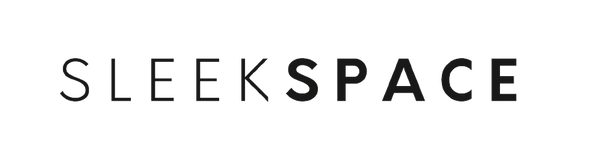Understanding Photocells and Their Function
Photocells, often known as photoelectric cells, are electronic devices that respond to light levels. Their primary function is to act as light-sensitive switches. When installed in outdoor lighting, they can automatically control the lights, turning them on at dusk and off at dawn.
How Photocells Work:
- Sensitivity to Light: Photocells contain a light-sensitive component, which generates an electrical current when exposed to light.
- Automatic Control: This current is utilized to operate a relay that switches the outdoor light circuit on or off.
- Energy Efficiency: By adjusting to natural light conditions, photocells help in saving energy and reducing electricity costs.
Types of Photocells:
- Cadmium Sulfide (CdS): Commonly used in residential lighting installations.
- Silicon-based Photocells: Found in commercial and industrial settings for more durability and precision.
Installation Considerations:
- Placement: Your photocell should be placed in an area where it receives accurate representations of daylight conditions, without artificial light interference.
- Compatibility: Ensure the photocell is compatible with the type of light fixture and bulb you are using.
Remember, photocells improve convenience and enhance the longevity of your outdoor lighting by minimizing unnecessary usage. They are an essential component for modern, energy-efficient homes and businesses.
Required Tools and Materials
Before you start installing a photocell for your outdoor light, ensure you have the right tools and materials ready. This preparation will facilitate a smooth installation process.
List of Tools
- Screwdrivers: A set of flathead and Phillips screwdrivers.
- Wire Strippers: For stripping electrical wires safely.
- Voltage Tester: To ensure power is off before you begin work.
- Drill: If attaching the photocell to a surface that requires drilling.
- Pliers: Needle-nose pliers can be handy for bending wires and reaching into tight spaces.
- Wire Connectors: To securely connect wires together.
List of Materials
- Photocell Sensor: The main component for automatic light control.
- Weatherproof Gasket: To seal the outdoor light fixture and prevent moisture from entering.
- Electrical Wire: Suitable outdoor-rated electrical wire (gauge should be appropriate for your light fixture).
- Wire Nuts: For securing wire connections.
- Mounting Screws: Screws that are suitable for the surface material where you will attach the photocell.
Safety Precautions Before Installation
Before beginning the installation of a photocell for your outdoor light, prioritize your safety by following these precautions:
- Turn Off Power: Ensure the power to the outdoor light circuit is completely turned off at the main circuit breaker or fuse box to prevent electrical shocks.
- Use Proper Tools: Equip yourself with insulated electrical tools and wear rubber-soled shoes to reduce the risk of electrical hazards.
- Inspect Equipment: Check the photocell and all associated equipment for any damage or defects before installation. Do not install damaged components.
- Dry Work Area: Make certain the installation area is dry. Never install electrical devices in wet or damp conditions.
- Verify Voltage Rating: Confirm that the photocell voltage rating is compatible with your outdoor light fixture to avoid overloading.
- Avoid Working Alone: When dealing with electrical installations, it’s safer to have someone nearby who can assist in case of an emergency.
Pre-installation Checklist:
| Task | Completed |
|---|---|
| Power turned off at circuit breaker | [ ] |
| Correct tools prepared | [ ] |
| Photocell and accessories inspected | [ ] |
| Dry conditions confirmed | [ ] |
| Voltage ratings checked | [ ] |
| Have a partner for safety | [ ] |
By adhering to these safety precautions, you can ensure a safer installation process for your outdoor light’s photocell.
Choosing the Right Photocell
When selecting a photocell for your outdoor light, it is essential to consider a few key factors that will ensure compatibility and functionality with your outdoor lighting system.
Compatibility:
Firstly, verify that the photocell is compatible with the type of lighting you have. Some common types include:
- LED
- Incandescent
- Halogen
- Fluorescent
Electrical Rating:
Photocells come with an electrical rating indicating the maximum load they can handle. You must choose one that can support the wattage of your outdoor lights.
| Photocell Type | Load Capacity (Watts) |
|---|---|
| Small Duty | Up to 300W |
| Standard Duty | 300W to 1000W |
| Heavy Duty | Over 1000W |
Operating Range:
Consider the operating range, which indicates the levels of ambient light at which the photocell will operate. Make sure yours suits your desired dawn-to-dusk settings.
Environment Suitability:
Ensure the photocell is rated for outdoor use and can withstand local weather conditions such as rain, snow, and temperature extremes.
Installation Ease:
Some photocells are designed for easy DIY installation, while others may require an electrician. Check for:
- Plug and Play: Simple connectivity with existing fixtures.
- Hardwired: Requires electrical knowledge for safe installation.
Certifications:
Look for certifications like UL or ETL which indicate the photocell meets safety and quality standards.
By considering these aspects, you can confidently select a photocell that will work well with your outdoor lighting, saving energy and adding convenience to your home.
Preparing the Installation Area
Before installing a photocell for your outdoor light, ensure the area is ready. Adequate preparation is crucial for a smooth installation process and the longevity of your lighting system.
Turn off the Power
First and foremost, safety is paramount. Locate your circuit breaker and switch off the power to the outdoor light to prevent any electrical accidents.
Gather Your Tools
Prepare the necessary tools and materials:
- Screwdriver
- Wire stripper
- Voltage tester
- Photocell kit
- Silicone caulk (optional)
Inspect the Light Fixture
Inspect your outdoor light fixture to determine if there's an existing knockout hole for the photocell. If not, you'll need to create one with a drill and the appropriate bit size.
Weatherproofing
It is critical that the photocell is protected from the elements. If the light fixture is not sealed:
- Position the photocell so that it's facing north to avoid direct sunlight affecting its sensor.
- Apply silicone caulk around the edges of the knockout hole to prevent water ingress.
Check Wiring Compatibility
Ensure that the wiring within your outdoor light fixture is compatible with your photocell. You should have at least three wires: load, line, and ground.
| Wire Color | Purpose |
|---|---|
| Black | Line (power) |
| Red | Load (light) |
| Green | Ground |
Lastly, make sure the area is clean and free from debris. You're now ready to proceed to the next step of the installation, which involves wiring the photocell to your light fixture.
Installing the Photocell Step-by-Step
Before starting, ensure you have the necessary tools and materials, and understand that working with electricity requires caution and adherence to safety guidelines.
Switching Off the Circuit
- Locate your main electrical panel and identify the circuit breaker connected to the outdoor light.
- Flip the circuit breaker to the "off" position to cut power and ensure safety.
Removing the Existing Light Fixture
- Remove the screws or nuts that secure your existing light fixture.
- Carefully pull the fixture away from the wall, exposing the wires.
Mounting the Photocell
- Select an appropriate location for the photocell, ideally facing north to avoid direct sunlight affecting its operation.
- Secure the photocell using the provided hardware, ensuring it is mounted at a height where it can accurately detect light levels.
Wiring the Photocell
- Open the photocell's cover to access the wiring compartment.
- Connect the wires from the photocell to your outdoor light fixture:
- Black wire (photocell) to the black wire (light fixture)
- White wire (photocell) to the white wire (light fixture)
- Red wire (photocell) to the remaining black wire leading towards the main power source
- Use wire nuts to secure the wire connections.
Sealing and Weatherproofing
- Apply a bead of silicone caulk around the edge of the photocell where it meets the mounting surface to prevent water ingress.
- Close the cover of the photocell and ensure all openings are well sealed.
Testing the Photocell After Installation
Once you've installed the photocell for your outdoor light, it's important to ensure it operates correctly. Here's how to test its functionality effectively:
- Check Connections: Ensure all wiring connections are secure and that the photocell is properly grounded.
- Cover the Photocell: Simulate darkness by covering the photocell sensor with a thick, opaque material to block light.
- Observe the Light: Wait a few moments. Your outdoor light should automatically turn on if the photocell is functioning correctly.
- Remove the Cover: Uncover the photocell to reintroduce light. The outdoor light should switch off within a short period, indicating a responsive photocell.
If the light does not respond as expected, double-check the wiring and make sure the photocell isn't receiving light from other sources. Some common troubleshooting actions include:
- Adjusting the angle or position of the photocell.
- Checking for and removing any obstructions that may be causing interference.
- Verifying the electrical power supply to the photocell and light fixture is stable.
Repeat the test at different times of the day to confirm consistent performance under varying light conditions. In case of persistent issues, consult the manufacturer's instructions or a professional electrician for further guidance.
Troubleshooting Common Problems
When installing a photocell for your outdoor lighting, you might encounter some issues. The following table outlines common problems, potential causes, and solutions:
| Problem | Potential Cause | Solution |
|---|---|---|
| Light does not turn on | Faulty wiring connection | Check and secure all wire connections |
| Photocell is defective | Test the photocell; replace if necessary | |
| Light stays on during the day | Photocell installed in a shaded area | Relocate the photocell to receive light |
| Excessive dirt or debris on the photocell | Clean the photocell lens | |
| Light flickers | Loose wiring connection | Tighten connections; secure with wire nuts |
| Fluctuating power supply | Consult an electrician | |
| Light does not turn off | Photocell is exposed to artificial light | Reposition away from other light sources |
If your outdoor light is still not functioning properly after following this table:
- Test the Photocell: Temporarily cover the photocell with tape to simulate darkness and observe if the light turns on.
- Check the Voltage: Use a multimeter to verify that the electrical circuit is providing the correct voltage for your light fixture.
- Inspect for Damage: Look for any signs of damage to the light fixture, photocell, or wiring that may affect functionality.
- Consult Manufacturer's Instructions: Ensure that all components were installed according to the manufacturer’s guidelines.
Should these steps fail to resolve the issue, contact a certified electrician for further assistance as the problem may be more complex.
Maintenance Tips for Photocells
Regular maintenance ensures that your photocells for outdoor lighting perform efficiently and have a prolonged lifespan. Follow these straightforward tips to maintain your photocells:
Regular Cleaning
- Dust and Debris: Carefully wipe the photocell's surface with a soft, dry cloth to remove dust. If necessary, use a slightly damp cloth, but make sure the photocell is dry afterwards.
- Lens Clarity: Keep the lens clear of obstructions. A clear lens allows the photocell to accurately detect ambient light levels.
Inspection Routine
-
Perform a monthly Visual Inspection to check for any signs of damage or wear. Look for:
- Cracks or breakage
- Water intrusion
- Burn marks or discoloration
-
Conduct a Functional Test every six months:
- Cover the photocell to simulate darkness and check if the light turns on.
- Uncover the photocell to simulate daylight and ensure the light turns off.
Weather Considerations
- After extreme weather events, inspect the photocell for:
- Water Damage: Make sure seals are intact to prevent moisture entry.
- Physical Damage: High winds or hail can cause physical damage.
Electrical Connections
- Ensure electrical connections remain secure and are not corroded.
- Turn off the power before checking connections.
By implementing these maintenance tips, your photocell should remain in optimal working condition, providing reliable performance for your outdoor lighting needs.