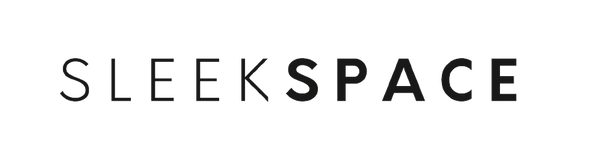Understanding Outdoor Security Camera Systems
When you're looking to increase the security of your property, installing an outdoor security camera system is a proactive measure. High-quality security cameras act as a deterrent to potential intruders and provide valuable footage should an incident occur.
Types of Cameras: You'll find a variety of cameras available, including:
- Dome Cameras: discreet and resistant to vandalism.
- Bullet Cameras: more visible, with long-range capabilities.
- Wireless Cameras: offer flexibility in placement but require battery or solar power.
- Wired Cameras: require a more complex installation but provide a stable connection.
Power Sources: Cameras can be powered by different methods:
- AC Power: Ensures continuous operation but requires proximity to power outlets.
- Battery Power: Allows for easier placement but needs regular battery replacements or recharging.
- Solar Power: Eco-friendly and sustainable but less reliable in areas with low sunlight.
Storage Options:
- Local Storage: Typically involves an on-site DVR or NVR to record and store video.
- Cloud Storage: Offers off-site storage with remote access, often for a monthly fee.
Camera Features to Consider:
- Resolution: High-definition cameras provide clearer images.
- Field of View: Wider angles cover more area.
- Night Vision: Critical for clear footage in low-light conditions.
- Weather Resistance: Look for cameras with a high IP rating to withstand various weather conditions.
Before purchasing a system, plan out camera placement to maximize coverage and ensure all necessary areas are visible. Remember to comply with local laws regarding recording in public spaces.
Assessing Your Security Needs

Before installing outdoor security cameras, accurately assess your security needs to ensure optimal surveillance coverage and functionality.
Determining Camera Locations
Identify the most vulnerable areas of your property that require monitoring. Essential locations typically include:
- Front and back doors: Cover all main entrances to capture visitors and potential intruders.
- Off-street windows: Windows not visible from the street can be entry points and should be monitored.
- Driveways and garages: These are common access points and storage areas for valuable items.
- Perimeter: Capture the boundaries of your property to see any trespassing or unusual activity.
Utilize a property diagram to mark these areas, ensuring no critical coverage gaps exist.
Choosing Camera Types
Select camera types based on the identified locations and your specific monitoring needs:
- Dome Cameras: Less visible placement for entrances and discreet areas.
- Bullet Cameras: Long-range view suitable for perimeters and open spaces.
- PTZ (Pan-Tilt-Zoom) Cameras: Offers active control to follow movements or examine areas in detail.
- Wireless vs. Wired: Consider wireless cameras for flexibility of placement, or wired for reliability.
Examine camera specifications, such as resolution, field of view, and night vision capability, to match your location requirements.
Purchasing Your Security Cameras
Before installing security cameras outdoors, selecting the right equipment is crucial. Your choices should align with both your security needs and the specific characteristics of your installation location.
Evaluating Camera Features
When purchasing your security cameras, consider the following features:
- Resolution: Opt for cameras with a minimum of 1080p for clear footage. 4K resolution provides even sharper images but requires more storage space.
- Field of View: Choose cameras with a wide viewing angle to monitor larger areas with fewer devices.
- Night Vision: Ensure the camera has infrared (IR) night vision for clear recordings in low light conditions.
- Motion Detection: Select models with adjustable motion sensitivity to avoid false alarms from pets or foliage.
- Weather Resistance: Look for an IP rating of 65 or higher to certify that your cameras are dust-tight and protected against water jets.
Selecting Accessories
Accompanying accessories are necessary for installing and maintaining your security cameras:
- Mounting Hardware: Durable mounts and screws specific to your camera model for secure installation.
- Cables and Connectors: Weatherproof Ethernet cables for wired cameras or strong Wi-Fi extenders for wireless models.
- Power Supply: Uninterruptable Power Supplies (UPS) can provide backup power during outages.
- Storage Solutions: Decide between local storage options like microSD cards or NVRs (Network Video Recorders) and cloud-based services, factoring in the subscription costs if any.
By attending to these details, you will be well-prepared to select the best security cameras and accessories for your outdoor installation.
Preparing for Installation
Before mounting security cameras outside, it’s critical to gather all necessary tools and materials and understand the local regulations regarding surveillance devices.
Gathering Tools and Materials
To ensure a smooth installation process, you'll need the following items:
-
Drill and drill bits: Suitable for mounting brackets and creating cable entry points.
-
Screwdriver: For fastening screws securely.
-
Ladder: To reach high installation points.
-
Wireless camera setup:
- Security cameras
- Mounting kit (usually included with cameras)
- Batteries or power adapter
-
Wired camera setup:
- Security cameras
- Mounting kit
- Ethernet or coaxial cables
- Power drill (for wall or ceiling mounts)
Reviewing Local Regulations
Regulations on outdoor surveillance vary by location. Some specific areas to check include:
- Privacy laws: Avoid positioning cameras to record neighbors' private spaces.
- Recording consent: Some areas may require signs notifying of CCTV operation.
- Permit requirements: Some localities may require a permit for installation.
Tip: Contact local authorities or a legal advisor to confirm you're in compliance with all regulations before installation.
Mounting Your Security Cameras
Mounting your security cameras securely and strategically is crucial for uninterrupted surveillance and optimal field of view.
Securing Cameras to Exterior Walls
-
Identify the Mounting Surface: Determine whether your walls are made of wood, vinyl siding, brick, or stucco. This will dictate the type of mounting hardware you need—screws for wood, masonry anchors for brick, etc.
-
Use Weather-Resistant Materials: Ensure all screws and hardware are made of stainless steel or another rust-resistant material to prevent corrosion over time.
-
Drill Pilot Holes: To secure the camera's mounting bracket, drill pilot holes slightly smaller than the screws or anchors for a snug fit.
-
Attach the Mounting Bracket: Align the bracket with the pilot holes and use a screwdriver or drill to secure it in place.
Positioning Cameras for Optimal Coverage
-
Height Considerations: Position cameras at least 8-10 feet off the ground to prevent tampering while still capturing a wide area.
-
Field of View: Aim to cover key areas such as doorways, windows, and driveways without obstruction. The camera lens should provide a minimum of a 75-degree field of view.
-
Avoid Light Sources: To reduce glare and lens flare, position cameras away from direct light sources like the sun or outdoor lights.
-
Test the View: Before finalizing the installation, temporarily mount the camera and check the live feed to ensure the desired area is in frame with clear visibility.
Wiring and Power Considerations
When installing outdoor security cameras, it's essential to understand how to properly run cables outside and how to connect your cameras to a power source to ensure uninterrupted operation.
Running Cables Outdoors
To run cables outdoors:
- Choose the Right Cables: Use weatherproof cables (e.g., CAT6 for Ethernet or RG59 for analog) rated for outdoor use.
- Protect Your Cables: Conduit or weather-resistant cable covers will shield against the elements.
- Plan the Route: Pick a path that minimizes exposure to weather and potential damage.
- Secure Cables: Cable clips or mounts should be used every few feet to avoid drooping or damage.
- Seal Entries: When cables enter the building, use sealant around the entry point to prevent water ingress.
Connecting to Power Source
For connecting to a power source:
-
Direct Power Connection:
- Find a nearby outdoor-rated power outlet.
- Ensure the power adapter is weatherproof if it will be outdoors.
-
Power over Ethernet (PoE):
- If using a PoE-capable camera, you can run a single Ethernet cable that carries both data and power.
- Ensure your network switch or injector is PoE compliant.
-
Battery/Solar Power:
- For wireless cameras, confirm the battery life matches your maintenance preferences.
- Solar panels must be positioned in an optimal location for sunlight.
Configuring Network and Connectivity
Proper configuration of network settings is essential to maintain reliable and secure connections for your outdoor security cameras.
Setting Up Wi-Fi Configuration
- Check Compatibility: Ensure your security cameras and router support the same Wi-Fi standards.
- Select Frequency Band: Use 5GHz for faster data rates if the camera is close to the router, or 2.4GHz for a wider range.
-
Connect to Network:
- Go to the camera’s settings via its dedicated app or web interface.
- Select the Wi-Fi network SSID.
- Enter the network password accurately.
Ensuring Secure Remote Access
- Update Firmware: Regularly check for firmware updates provided by the camera manufacturer.
-
Enable Encryption:
- Use WPA2 or higher encryption for your Wi-Fi network.
- Set up VPNs for accessing the camera’s feed via the internet.
-
Manage Access Permissions:
- Create a strong, unique password for camera access.
- Modify default usernames and restrict account creation on the camera's system.
Testing and Adjusting Cameras
Once you have mounted your security cameras, it's crucial to verify that they cover the intended areas and the motion detection settings are correctly configured.
Verifying Camera Angles
- Live Feed Check: Access the camera's live feed via your security system's software or app.
-
Check Coverage: Make sure key areas are within the camera's field of view (FOV).
- Entry Points: All doors and windows should be visible.
- High Traffic Areas: Driveways, front and backyards need to be fully captured.
Adjusting Motion Detection Settings
-
Sensitivity: Adjust the sensitivity to balance between detecting threats and ignoring false alarms.
- Low Sensitivity: May miss smaller movements.
- High Sensitivity: May trigger too many false alarms.
-
Test Different Conditions: Test the settings during different times to ensure reliability.
-
Zones: Define specific areas within the FOV where motion should be detected.
- Exclude High Traffic: Set zones away from busy streets to avoid unnecessary alerts.
- Prioritize Vulnerable Areas: Focus on points of likely ingress.
-
Schedule: You can schedule the motion detection to be active during specific hours.
Maintaining Your Security Camera System

To ensure the longevity and effectiveness of your outdoor security camera system, regular upkeep is essential. This involves physical maintenance and staying current with software requirements.
Regular Cleaning and Inspections
- Monthly Cleaning: Wipe the camera lenses with a microfiber cloth to remove dust and debris, ensuring clear video quality.
- Physical Checks: Inspect the camera housing and mounting brackets for signs of corrosion or damage. Tighten any loose screws and replace worn parts as necessary.
- Environmental Considerations: Remove any obstructions like branches that may block the camera's field of view.
- Weatherproofing: Check seals and protective covers regularly, especially after severe weather conditions, to maintain the integrity of your camera against the elements.
Firmware and Software Updates
- Check Manufacturer's Website: Visit the camera manufacturer's website monthly for firmware updates to keep your system secure and functioning efficiently.
- Scheduled Updates: If your camera system allows for automatic updating, enable this feature. Otherwise, set a regular schedule to manually update the system.
- Change Passwords Regularly: Updating firmware is important for security, and so is changing your passwords. Use complex passwords and change them periodically to prevent unauthorized access.