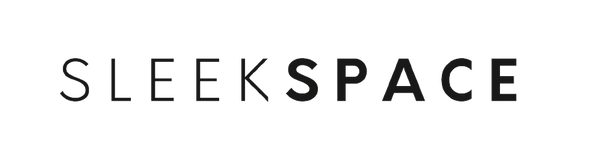Anyone who's ever tried to run an outdoor soccer league knows the chaos of scheduling—like herding cats, but the cats want working goalposts and the weather always has its own agenda. Honestly, the simplest way to keep things on track is to use a digital scheduling tool or app where everyone can check, update, and share the latest field assignments and game times. With the right setup, we dodge double bookings, last-second cancellations, and those endless group texts that never seem to settle anything.

Modern tools let us manage practices, games, tournaments, and even attendance—all from our phones. We can post real-time updates for rain delays, reschedule in a pinch, and push changes out to the whole crew. It’s about making sure players, coaches, refs, and parents always know where to be and when.
Key Takeaways
- Use reliable digital tools for simple, clear scheduling.
- Keep communication open for smooth coordination and quick updates.
- Review and adapt our process to stay organized all season.
Core Scheduling Methods
There are a few main ways to handle game and practice times, depending on team size and how hands-on we want to be. Some tools are all about convenience, others give us more control.
Using Digital Calendar Apps
Most of us already use apps like Google Calendar, Outlook, or Apple Calendar for everyday stuff. These make it easy to set up recurring schedules and share match dates, field assignments, and practice times with parents and coaches.
Sharing a calendar link or inviting team members directly keeps everyone up to date. Color coding helps us spot home and away games, rainout dates, or special events at a glance. Built-in reminders keep us ahead of late arrivals and missed sessions.
But let’s be honest, these apps can fall short on sports-specific features, like player tracking or field allocations. Still, for small leagues or simple needs, a shared online calendar covers most of the basics.
Dedicated Sports Management Platforms
Platforms built for leagues—like Playpass, EZFacility, and Upper Hand—come packed with features. We get automated schedule generation, team communication, field reservations, conflict detection, and roster management.
With these, we can whip up round robin or bracket schedules, see all field bookings, assign refs, and send out instant alerts if anything changes. Drag-and-drop interfaces and color-coded views keep confusion to a minimum.
Most of these platforms also handle registration, payments, and check-ins. There’s usually a subscription fee, but honestly, the time saved and extra tools are worth it for bigger or growing leagues. Curious about custom scheduling? Check out Playpass's soccer schedule maker.
Manual Scheduling with Spreadsheets
Spreadsheets are the old-school, budget-friendly option. A lot of us still use Excel or Google Sheets to build custom schedules with columns for team names, dates, field locations, and weather backups.
Spreadsheets let us lay things out however we want. We can sort, filter, or print as needed, and setting up formulas to avoid double-bookings or make summary tables isn’t too tough.
But manual entry gets tedious as leagues grow or when changes keep popping up. Sharing updates means sending out new files or links, so communication isn’t as smooth as with dedicated platforms. Still, for smaller groups or when we want full control, spreadsheets do the trick.
Sharing Schedules With Your Team
Getting everyone to the right place at the right time is half the battle. The method we use depends on what the team likes, but both digital and print options have their perks.
Mobile Notifications and Reminders
Let’s face it, we’re glued to our phones. Using team management apps like TeamSnap makes it easy to push schedule changes or reminders right to everyone’s device. Even if plans shift at the last minute, these platforms keep us all in the loop.
Mobile notifications deliver real-time alerts for changes or cancellations. We can set up automatic reminders for games, practices, or even snack duty—so nobody forgets their turn. Both iOS and Android folks are covered, and no one has to dig through their inbox for details.
Some apps let us track attendance or send out availability polls, which is handy for avoiding confusion about who’s actually coming, especially during busy seasons.
Social Media Groups and Communication
Not everyone wants another app, so private Facebook groups, WhatsApp chats, or similar social media spaces work well. Group chats keep conversations organized and make sharing schedules fast, whether it’s a post, pinned message, or calendar file.
We can quickly alert everyone about rainouts, time changes, or field locations. Plus, group chats give parents and players a space to ask questions or set up carpools. Using platforms we already check daily means fewer missed messages.
If we want to grab attention, sharing updates or schedule graphics can help. It’s a good idea to set posting rules so important info doesn’t get buried. Sticky posts with the current schedule are a lifesaver mid-season.
Printable Calendar Options
Some folks still prefer paper, and that’s fine. We can hand out a PDF or printed calendar at the start of the season with all the dates, locations, and notes.
Printing a Google Calendar to hang on the fridge makes it easy for families to check details at a glance. Color coding makes it even clearer who needs to be where.
Handouts help players or families who don’t have regular internet access. Updating a physical calendar at the field lets us make last-minute changes everyone can see. Keeping a few printouts in a team folder can save a lot of sideline confusion.
Staying Flexible With Weather And Field Changes

Weather, sudden storms, or field repairs can throw a wrench in our plans. Having tools and a plan to update everyone quickly keeps things running as smoothly as possible.
Updating Schedules in Real Time
Rain clouds don’t care about our schedule. We need ways to get the word out fast when plans change. Most soccer scheduling software lets us send real-time notifications by email or text, so updates go out instantly.
A shared live calendar that all teams can check helps prevent people from showing up to a flooded field. Group chats or league apps are better for last-minute alerts than mass emails—stuff gets seen faster, especially on busy weekends.
Posting changes on social media and the league website adds another layer of visibility. If the weather’s iffy, we can share updates hourly if needed. It’s not perfect, but it beats everyone guessing. For more tips, see how to avoid common scheduling problems.
Field Availability Tracking
Trying to juggle teams and age groups on the same fields is tricky, especially when rain or repairs take fields out of play. Digital field scheduling tools help us track which fields are open, closed, or under maintenance.
Color-coded field maps and simple booking systems make it easy to spot open slots and avoid double-booking. We put playoffs or must-play games on the most reliable fields first, and always block out time for maintenance or community events before letting teams book practices.
Having all this info in one place means everyone can see it—no more endless emails or guesswork. Tools like soccer field scheduling software give us a bird’s-eye view of available slots, so we can adapt fast when things change.
Coordinating With Coaches And Referees

Game day only goes smoothly if everyone’s on the same page. When we manage schedules well, there are fewer missed games and less confusion—everyone gets to focus on playing.
Syncing Availabilities
Getting coaches and refs lined up starts with clear, regular communication. We check everyone’s availability before building the calendar. Sharing a simple spreadsheet or using a group chat helps us collect available times and spot conflicts early.
Setting deadlines for responses keeps things moving. Weekly or biweekly check-ins help us catch last-minute changes. These touchpoints keep us organized and give us a better view of what’s coming up.
Honestly, school events or surprise work commitments can throw things off. By updating availability lists often and staying flexible, we keep the chaos in check. It’s not rocket science, but sticking to a routine pays off.
Automated Assignment Tools
Software that automates coach and ref assignments saves us a ton of time. Platforms like Refr Sports handle most of the grunt work. They check everyone’s availability and match people to games without us having to juggle it all by hand.
Most tools offer drag-and-drop scheduling, automatic notifications, and easy swaps. Here’s a quick breakdown:
| Feature | Benefit |
|---|---|
| Automated Scheduling | Faster, fewer errors, less back-and-forth |
| Conflict Detection | Flags double-bookings so we can fix issues quickly |
| Mobile Access | Adjustments can be made anywhere, anytime |
Reliable reminders mean fewer no-shows. With everything synced to our phones, we all know where to be, and when. Less chasing, more playing.
Tracking Attendance Over Time
Tracking who shows up for matches and training helps us plan and spot trends. Consistent attendance tracking makes team communication smoother and keeps things fair—plus, it saves headaches during busy seasons.
Attendance Apps And Check-In Tools
We’ve got plenty of options for tracking attendance, from paper checklists to soccer-specific apps. No more flipping through notepads—apps like Jibble and TeamTracky let us check in players right from the sideline. Some even offer real-time syncing or facial recognition if we want to get fancy.
If we’re juggling multiple teams, tools like TeamLinkt help manage schedules and attendance across age groups. Many apps send reminders to players and coaches, cutting down on no-shows. We can mark absentees, assign roles, and note reasons for missing sessions, all without much hassle.
Here’s a quick look at what these apps bring:
| Feature | Benefit |
|---|---|
| Mobile check-in | Quick sideline tracking |
| Real-time syncing | Instant roster updates |
| Notifications | Fewer last-minute absences |
| Multi-team support | Easier management for staff |
Analyzing Participation Trends
Collecting attendance data only matters if we use it. Over time, we start to see patterns—maybe Saturday sessions get better turnout, or maybe our defenders need a nudge to show up.
Most modern apps generate attendance reports automatically. With tools like Activity Messenger, we get automated lists and performance reports showing who’s attending, who’s missing, and how often.
Looking at these trends helps us tweak training times or offer incentives to boost engagement. Sharing insights with the team keeps everyone accountable and sometimes sparks a little healthy competition. When we understand our attendance patterns, we can adapt and make the experience better for everyone.
Organizing Tournaments And Special Events
Tournaments and special events really crank up the excitement in our soccer league, but wow, do they make scheduling a puzzle. Juggling a bunch of matches and fitting them in with our regular league games takes more than luck—it takes some real planning and the right tools.
Managing Multi-Match Days
When we run tournaments, teams often play more than once in a day. The challenge? Avoiding overlaps, keeping players from burning out, and making sure fields are ready when we need them.
A simple, visual timetable helps a ton. We list every match—start and end times, team names, field assignments. Color-coded sheets or digital apps make it easy to see what’s happening. Apps like PowerUp Sports let us set up round robin or elimination brackets, and they’ll adjust if, say, a thunderstorm rolls in.
Here’s what usually keeps our multi-match days from turning into chaos:
- Assign fields ahead of time
- Build in buffer periods for delays or extra time
- Share schedules clearly with coaches and teams
- Stay ready for last-minute changes
With a bit of prep, we keep the games moving and the players smiling.
Integrating With League Schedules
Special events shouldn’t mess up our regular league schedule. We have to sync tournaments with league matches to avoid double-booking fields or making teams play back-to-back unless it’s really necessary.
We rely on scheduling platforms that combine league and event calendars into one place. Tools like GotSport and LeagueApps help us manage changes, send quick updates, and dodge conflicts.
Calendar invites and reminders go out to everyone. If a tournament bumps a league match, we reschedule it as soon as we can and let all teams know. Having everything in one system means we rarely miss something important.
Record-Keeping And Archives
Let’s be honest—outdoor soccer leagues run way smoother when our records aren’t a mess. Without a good system, scheduling turns into guesswork, and when the rain comes, that’s a disaster waiting to happen.
Digital tools built for sports leagues make life easier. CommunityPass and EZFacility help us keep rosters, schedules, and contacts in one spot. They usually include secure archives, so we don’t lose everything if someone’s laptop dies.
Some folks stick with spreadsheets, and that’s fine for simple stuff. Here’s a basic setup:
| Match Date | Teams | Field | Time | Referee | Notes |
|---|---|---|---|---|---|
| 05/14/2025 | Team A vs B | Field 2 | 6:00pm | Sam | Rain date: 05/16 |
No matter what, we should back up our files. Cloud storage or a locked cabinet saves us if tech fails or paperwork walks off.
Archiving past seasons is actually pretty important. Keeping old schedules, results, and even weird incidents lets us spot trends and settle arguments later. Plus, it’s kind of fun flipping back to that time we all forgot our jerseys but still pulled off a win.
Evaluating And Improving Your System
First things first—does our scheduling setup actually work for everyone? Coaches, players, parents? Feedback is gold. We try to ask for thoughts after a few game days to catch confusion or missed messages early.
If we’re still using paper or tracking things by hand, maybe it’s time to move on. Many of us have realized that soccer scheduling software or simple apps save headaches and time. Editing and sharing updates becomes way less of a chore.
Here’s a quick table to help us spot what’s not working:
| Issue Spotted | How Often? | Possible Fix |
|---|---|---|
| Missed Games | Often | Better reminders |
| Double-Booked Fields | Sometimes | Improved schedule view |
| Outdated Contact Info | Rarely | Centralized database |
At the end of each season, we try to look back and see what needs tweaking. Maybe it’s time to add automated reminders or try out a new feature in our league app.
A short checklist after every season helps:
- Did everyone have the right schedule?
- Were changes easy to share?
- Did the system actually save us time?
Making honest reviews a habit means fewer headaches next year. And really, who wants to spend more time sorting out confusion on the sidelines?
Frequently Asked Questions
Staying organized is a must for outdoor soccer leagues, and digital tools make it way easier to juggle matches, reschedules, and all the messages. Whether you’re running a local team or a full league, there’s something out there for every size and budget.
What software solutions do top soccer leagues swear by for seamless scheduling?
A lot of leagues stick with platforms like TeamSnap, SportsEngine, and LeagueApps. These offer scheduling, roster management, and built-in communication.
We’ve seen leagues use customizable tools for saving and sharing schedules, which keeps everyone in the loop. Cloud-based systems make last-minute updates a breeze.
Looking for an MVP to manage your soccer team's calendar? Which app takes the trophy?
For team calendars, TeamSnap is a popular pick. It’s made for teams and keeps calendars and RSVPs in one spot.
Google Calendar is still a solid choice—it’s free, easy to share, and works on most phones. Sure, it doesn’t track attendance, but reminders go out and nobody forgets game day.
Hey sports fans! Need to build a soccer league from the ground up? What's the best play for creating schedules?
Platforms like LeagueApps, SportsEngine, and MySoccerLeague let us whip up league schedules with just a few clicks. They handle bulk edits, avoid conflicts, and make it simple to send out final schedules.
Some leagues send out schedules to coaches a week or two before the season, which keeps things manageable for everyone.
In the quest for the perfect game day, how can you streamline scheduling for players and fans alike?
Centralized apps with notifications, alerts, and easy-to-find schedules keep everyone on the same page. When players and parents have the latest info, there’s less confusion and fewer frantic texts.
Quick links, color-coded calendars, and auto-updates stop the “Wait, where are we playing?” scramble every weekend.
Diving into soccer league management—any tips on picking a program that won't break the bank?
There are plenty of budget-friendly (or even free) options. Some leagues use platforms with free versions or non-profit discounts for basic scheduling and messages.
Before picking one, it’s smart to compare what’s included in the free plans. For small leagues, Google Sheets or basic calendar apps might be all you need—no monthly bill required.
Got a soccer schedule so confusing it should be its own sport? What's the ultimate hack for organizing it?
Color-coded digital calendars are honestly a lifesaver. Just slap a different color on each team, field, or date, and suddenly you can spot conflicts before they sneak up on you.
If you're a spreadsheet person, try making a tab for every division or team. Or go with a cloud-based scheduling platform—everyone can jump in and tweak things right there, no more digging through your inbox for the latest PDF.