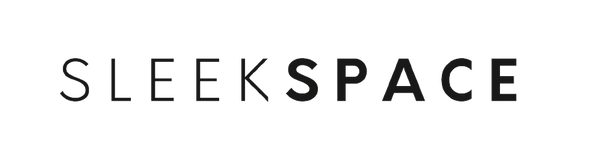Outdoor light timers are an efficient way to manage your outdoor lighting system. They offer the convenience of automating lights based on time settings, providing both security and energy savings.
Types of Outdoor Light Timers
There are several types of outdoor light timers you can choose from:
- Mechanical Timers: These are traditional timers with a dial that you set manually to the times you want your lights to turn on and off.
- Digital Timers: These timers allow you to program the on/off times with more precision. They often come with features like multiple on/off cycles and daylight saving time adjustments.
- Smart Timers: These are the most advanced type of timers that connect to your Wi-Fi network. You can control them remotely using a smartphone app. They also work with smart home systems and voice assistants.
Benefits of Using Timers for Outdoor Lighting
- Security: Timers can turn lights on and off at predetermined times, giving the impression that someone is home, which can help deter potential intruders.
- Energy Efficiency: By ensuring lights are only on when needed, timers reduce unnecessary power consumption, leading to potential savings on your electricity bill.
- Convenience: Once programmed, timers take over the task of switching lights on/off, meaning you don't have to remember to do it manually.
Preparation for Installation
Before beginning the installation of your outdoor light timer, ensuring you have the proper tools and understand the safety precautions is crucial for a successful setup.
Tools Required
- Screwdrivers: A set of flat-head and Phillips screwdrivers.
- Wire Stripper: To prepare the wires for connection.
- Voltage Tester: To ensure power is off before installation.
Safety Precautions
- Turn Off Electricity: Ensure the power supply to the lighting circuit is off at the breaker box.
- Check Wires: Use your voltage tester to double-check that there is no current running through the wires you will be working with.
- Wear Protective Gear: Safety glasses and gloves can help protect you from electrical hazards.
Installation Process
Proper installation of your outdoor light timer involves securely mounting it and correctly wiring it to your system. Follow these detailed steps to ensure a successful setup.
Mounting the Timer
Choose a location near the power source and lighting fixtures. Ensure the spot is sheltered from harsh weather conditions.
- Step 1: Turn off the power at the circuit breaker to avoid electric shock.
- Step 2: Hold the timer against your chosen surface to mark the screw holes.
- Step 3: Drill pilot holes and secure the timer using screws appropriate for your wall material.
Wiring the Timer
Handle wiring with care and according to local electrical codes.
- Warning: Make sure the power remains off during this process.
| Step | Action |
|---|---|
| Step 1: | Identify the load, line, neutral, and ground wires. |
| Step 2: | Connect the line wire from the breaker to the 'Line' terminal on the timer. |
| Step 3: | Attach the load wire leading to the lights to the 'Load' terminal. |
| Step 4: | Join the neutral wires from the power supply and lights to the 'Neutral' terminal. |
| Step 5: | Attach the ground wire to the 'Ground' terminal if available. |
After wiring, turn the power back on and test the timer to confirm it operates correctly.
Programming the Timer
To accurately set up your outdoor light timer, it's essential to start by setting the current time and date, followed by programming the specific on/off cycles that suit your needs.
Setting the Current Time and Date
- Locate the 'Time' or 'Clock' button on your timer.
- Hold the button until the display starts blinking.
- Use the 'Hour' and 'Minute' buttons to adjust to the current time.
- For timers with a date function, select the 'Date' button and use the same steps to set the correct date.
- Confirm the time and date settings by pressing the 'Set', 'OK', or 'Enter' button.
Programming On/Off Cycles
- Press the 'Program' button to initiate the cycle setup.
- For the 'On' time:
- Press the 'On/Off' button until the screen shows the first on time.
- Adjust the 'Hour' and 'Minute' for when you want the lights to turn on.
- For the 'Off' time:
- Press the 'On/Off' button to switch to off time settings.
- Set the desired 'Hour' and 'Minute' for when the lights should turn off.
- Save each cycle by pressing the 'Set', 'OK', or 'Enter' button.
- For multiple cycles, repeat steps 1 to 4 for each desired on/off period.
Advanced Programming Features

Incorporating advanced features in your outdoor light timer enhances security and energy efficiency. These settings allow for more precise control according to natural light conditions and security needs.
Setting Up Sensors and Dusk-to-Dawn Features
To program the dusk-to-dawn feature, you'll need to connect your light timer to a photocell or ambient light sensor. Follow these steps:
- Locate the Sensor Input: Find the sensor input port on your timer and ensure it's clean and unobstructed.
- Connect the Sensor: Attach the sensor's wires to the corresponding terminals, usually labeled as 'sensor' or 'photocell'.
- Configure the Settings: Access the timer's menu to set the 'dusk-to-dawn' function, which will use the sensor's readings to control your lights automatically.
Your timer will now turn the lights on at dusk and off at dawn, adapting to the changing natural light levels through the seasons.
Using Random or Vacation Modes
The random or vacation mode deters potential intruders by simulating your presence at home.
- Activate Vacation Mode: Find the 'Vacation' or 'Random' mode in your timer's programming menu.
- Set the Duration: Choose the duration of your absence. Your timer will then cycle the lights on and off randomly during this period.
By utilizing these advanced programming options, your outdoor lighting becomes more versatile and responsive to both your lifestyle and security considerations.
Troubleshooting Common Issues
When your outdoor light timer isn’t working as expected, addressing common issues can quickly restore its functionality.
Power Interruptions and Resets
If your outdoor light timer loses power, it may reset to default settings. To address this:
- Check Circuit Breaker: Ensure the breaker connected to the timer is on.
- Inspect GFCI Outlet: If plugged into a GFCI, reset the outlet by pushing the reset button.
Timer Not Following Programmed Cycles
Should your timer not adhere to set programs, take the following steps:
- Review Program Settings: Confirm that programs are set for the correct days and times.
- Battery Backup: If available, verify the backup battery is charged and functional; replace if necessary.
Maintenance and Care
Proper maintenance and care are crucial to ensure the longevity and functionality of your outdoor light timer. By conducting regular inspections and keeping the device clean and up-to-date, you can avoid common issues.
Regular Inspection
Frequency: Inspect your timer once a month.
- Check for Damage: Look for any signs of wear or damage to the timer or its wiring.
- Battery Health: If your timer has a backup battery, replace it annually, or as recommended by the manufacturer.
- Functionality: Ensure all programmed settings are functioning correctly.
Cleaning and Updating
Cleaning Process:
- Dust and Debris: Gently remove accumulated dust and debris from the timer.
- Contact Points: Clean the timer's contact points with a dry cloth to ensure a good connection.
Software Updates:
- Manufacturer's Website: Check for firmware updates periodically by visiting the manufacturer’s website.
- Update Procedure: Follow the provided instructions carefully to update the timer's software.
Remember, these simple steps can greatly contribute to the optimal performance of your outdoor light timer.
Upgrading Your Outdoor Light Timer
When upgrading your outdoor light timer, begin by evaluating your current timer's capabilities. Look for features in new timers like dusk-to-dawn settings, weather resistance, and the ability to handle the wattage required by your outdoor lighting fixtures.
Choosing Your Timer
- Select a timer with a higher wattage capacity than your current setup requires.
- Opt for timers with multiple programmable settings for flexibility.
- Ensure compatibility with LED, halogen, or CFL bulbs, depending on your lights.
Installation Steps
- Power Safety: Turn off the power at the circuit breaker to avoid electrical shock.
- Removal: Carefully remove the existing timer, noting the connection points.
-
Wiring: Connect the new timer wires to the corresponding ones from your home, usually matching colors.
- Line (power in)
- Load (power out to the light)
- Ground (typically green or bare copper)
- Securing: Mount the new timer to the wall, making sure it's properly sealed against the elements.
- Testing: Restore power at the breaker and test the timer settings to ensure proper functionality.
Features for Enhanced Control
- Wi-Fi or Bluetooth Connectivity: Control your lights remotely.
- Energy Saving Modes: Look for eco-friendly features to reduce power usage.
- Manual Override: Allows you to turn lights on or off without disrupting preset programs.
By carefully selecting and installing your new outdoor light timer with these features and steps, you can enjoy convenient and energy-efficient control over your outdoor lighting.