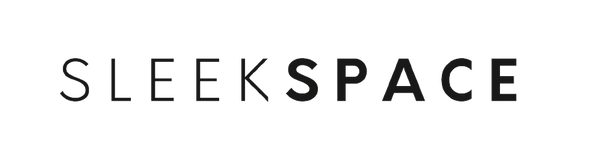Outdoor light timers are devices that allow you to automate the operation of your home's exterior lighting. They are designed for both convenience and energy efficiency, enabling you to control when the lights turn on and off without manual intervention.
Types of Timers:
- Mechanical timers: Utilize a dial to set the on/off times.
- Digital timers: Offer more precise control with daily or weekly schedules.
Key Features:
- Programmability: Set multiple on/off times.
- Daylight savings adjustments: Some models change times automatically.
- Battery backup: Keeps your settings during a power outage.
Installation Considerations:
- Ensure compatibility with your light fixture.
- Follow the manufacturer's instructions for safety.
Usage Tips:
- Regularly check the timer for correct operation.
- Adjust the settings seasonally to accommodate changing daylight hours.
By integrating an outdoor light timer into your home, you will be able to tailor your outdoor lighting preferences while potentially lowering your energy usage.
Initial Steps Before Resetting
Before you begin resetting your outdoor light timer, it's essential to perform some preliminary checks and preparations. This will ensure a smooth reset process.
-
Turn Off the Power: Ensure your safety by turning off the circuit breaker or unplugging the device to cut off power to your outdoor light timer.
-
Gather Necessary Tools: Typically, a screwdriver or a similar tool will be needed to access the timer.
-
Check the Manual: Locate the user manual for specific instructions on your timer model. If it's not available, many manufacturers offer digital copies online.
-
Inspect the Device: Briefly examine the timer for any signs of damage or wear that might require attention before a reset. Look for:
- Burn marks
- Loose wires
- Signs of water damage
-
Understand the Features: Familiarize yourself with the timer's functions and settings. Knowing what each button and switch does can prevent confusion during the reset process.
-
Prepare for Re-programming: After the reset, you’ll need to re-program the timer. Think about the new schedule you want to set.
| Step | Description |
|---|---|
| Safety Power Off | Turn off the circuit breaker or unplug the device. |
| Tool Assembly | Have a screwdriver ready to open the timer casing. |
| User Manual Availability | Refer to the manual for model-specific guidance. |
| Timer Inspection | Look for any visible damage to the timer. |
| Feature Familiarization | Understand all functions and buttons. |
| Re-programming Preparation | Plan your light schedule for reprogramming. |
Proceeding with these initial steps ensures you are well-prepared to reset your outdoor light timer efficiently and safely.
Locating the Reset Button

Before attempting to reset your outdoor light timer, it's important to locate the reset button. This can vary significantly based on the type of timer you have.
Manual Timers
Your manual timer likely has a small, recessed button marked "Reset." Often found near the dial or on the back of the unit, ensure the timer is accessible before pressing the button with a pointed object like a pen.
Digital Timers
Digital timers usually feature a reset button clearly labeled on the interface. Look for a button marked "Reset" or "RST". It may require a long press, often ranging between 3 to 5 seconds, to initiate the reset process.
Smart Timers
Smart timers often incorporate a reset function within their app, but a physical reset button can usually be found on the device itself. Check the manual or the manufacturer's online support for the exact location as it varies greatly between brands and models.
Resetting Manual Outdoor Light Timers
When your outdoor light timer isn't following its schedule, a reset may be necessary. Follow these steps to reset manual outdoor light timers:
Step 1: Locate the Timer
- Find the manual outdoor timer that controls your lights. This is usually mounted on a wall or in a garage.
Step 2: Turn Off the Power
- For safety, turn off the power supply to the timer. This could be a switch on the timer or your home's breaker box.
Step 3: Access the Control Panel
- Open the timer's cover to access the control panel. Some models may require a screwdriver.
Step 4: Identify the Reset Button
- Locate the reset button or switch on the panel. It’s often labeled "Reset."
Step 5: Execute the Reset
- Press or slide the reset button. Hold for a few seconds if required. This will clear all previous settings.
Step 6: Set Time and Programs
- Rotate the dial or use the buttons to set the current time.
- If the timer has pins or segments, push down or pull up to set on and off times.
Step 7: Restore Power
- Turn the power supply back on. Double-check that the timer’s dial or display indicates the correct time.
Step 8: Manual Override (optional)
- Some timers have a manual override switch. Use this to manually turn the lights on or off outside the programmed settings.
Troubleshooting Tips:
- If the timer does not reset, check for a blown fuse or tripped circuit breaker.
- Ensure the timer is correctly installed and its rating matches the lights’ power requirements.
Resetting Digital Outdoor Light Timers
When your digital outdoor light timer isn't functioning as expected, a simple reset could be the solution. To reset your timer, follow these clear, step-by-step instructions:
-
Locate the Reset Button
- This is usually a small recessed button marked "Reset" or "RST."
- You may need a pointed tool, like a pen or paperclip, to press it.
-
Power Cycle the Timer
- Turn off the power supply to your timer by either unplugging the unit or switching off the breaker.
- Wait for about 30 seconds before restoring power.
-
Press and Hold the Reset Button
- With the power back on, press and hold the reset button for about 3 to 5 seconds.
- Release the button when you hear a click or see the display blink, indicating a successful reset.
-
Reprogram Your Timer
- Enter the current time and date.
- Set your desired on/off schedules.
- Ensure timers are following their correct program cycle.
- If issues persist after a reset, consult the manufacturer’s manual or contact customer support.
Remember: Resetting your digital outdoor light timer will erase all previous settings. You will need to reprogram your light schedules.
Resetting Smart Outdoor Light Timers

When you need to reset your smart outdoor light timer, begin by locating your device's manual override button. It's typically found on the device itself. Press and hold this button for about 5 seconds or until the light indicates the reset is in progress. The indication varies by model; some flash, while others might emit a sound.
Accessing the Control Panel:
- Smartphone App: Open your light timer's dedicated app.
- Web Interface: If applicable, navigate to the device's IP address through a web browser.
- Physical Device: Use the built-in buttons or touchscreen.
Steps to Reset:
- Manual Override: Locate and hold the manual override button until the reset process starts.
- App/Web Interface: Find the 'Settings' menu, and select 'Factory Reset' or 'Restore Defaults'.
- Confirmation: Confirm the reset by following the on-screen prompts.
Note: After the reset, you will likely need to reconnect the device to your Wi-Fi network and reconfigure your settings.
Table of Common Issues & Solutions:
| Issue | Solution |
|---|---|
| Timer not responding | Ensure the timer is plugged in and has power. Reset as described above. |
| Wrong time zone | Reconfigure the time settings through the app or web interface. |
| Connectivity issues | Check your Wi-Fi connection and reset your router if necessary. Reconnect the timer. |
Remember, resetting erases all previous settings. Before you reset, make sure that this is the desired action to fix your issue. If resetting the timer does not resolve the problem, refer to the manufacturer's support for further assistance.
Post-Reset Setup
After resetting your outdoor light timer, it's essential to reprogram it according to your specific needs to ensure optimal functionality.
Programming Manual Timers
To program a manual timer, rotate the dial to the current time. Then, push down the tabs representing the start and end times for your light schedule. Make sure the tabs are firmly in place.
Programming Digital Timers
For digital timers:
- Press the
Setbutton to initiate programming mode. - Use the arrow keys to select the correct time and days.
- Confirm each setting with the
OKorEnterbutton.
Remember to save your settings before exiting the programming mode.
Configuring Smart Timers
To configure a smart timer:
- Connect your timer to your Wi-Fi network using the manufacturer's app.
- Follow in-app instructions to set schedules or preferences.
Ensure your smart timer's firmware is up-to-date for the latest features and security.
Troubleshooting Common Issues
When encountering issues with your outdoor light timer, consider the following solutions:
-
Power Source: Ensure the timer is plugged in and receiving power. If it’s battery-operated, check if the batteries need replacement.
-
Reset the Timer: Locate the reset button or switch and follow your timer's specific instructions to reset. This often resolves programming issues.
-
Incorrect Time Settings:
- Check the current time setting: Make sure the timer is set to the correct current time.
- Adjust for Daylight Saving Time: Update your timer for daylight-saving changes if it doesn't automatically adjust.
-
Manual Override: Use the manual override feature to temporarily bypass the timer settings to test if the lights can be turned on or off manually.
-
Programming Issues: Re-program the timer following your user manual’s instructions. Erratic behavior may be due to incorrect programming.
-
Environmental Factors:
- Moisture: Check for water damage, especially if the timer is not waterproof.
- Temperature Extremes: Extreme temperatures can impact timer function. Place the timer in a location that avoids exposure to severe temperatures.
-
Faulty Wiring: Inspect the wiring for any signs of damage or loose connections. If damaged, wiring should be repaired or replaced by a qualified electrician.
-
Defective Unit: If none of the above steps resolve the issue, the timer unit may be defective and require replacement.
For each problem, if the solution does not resolve your issue, consult your timer's user guide or contact the manufacturer's customer support for further assistance.
Maintaining Your Outdoor Light Timer
To ensure your outdoor light timer functions optimally, routine maintenance is essential. Here's a structured guide to help keep your device in top condition:
Monthly Inspection:
- Check for debris and dirt; clean the timer with a dry cloth.
- Ensure the timer is dry to prevent corrosion.
Battery Check:
- Most timers have a backup battery.
- Replace batteries annually, or as specified by the manufacturer.
Wiring Concerns:
- Inspect wires for damage or fraying.
- If issues are spotted, turn off the power and consult a professional.
Seasonal Adjustment:
- Adjust timer settings seasonally to save energy and provide security.
- Daylight saving changes require reprogramming the timer.
Manual Override:
- Familiarize yourself with the manual override feature.
- Use it to ensure your timer switches lights on or off outside of the programmed times if needed.
| Maintenance Task | Frequency | Notes |
|---|---|---|
| Clean Device | Monthly | Use a dry cloth. Avoid water exposure. |
| Replace Backup Battery | Annually | Follow manufacturer's recommendation. |
| Inspect and Fix Wiring | As Needed | Consult a professional for repairs. |
| Adjust Settings | Seasonal/Yearly | Especially for daylight saving changes. |
| Test Manual Override | Every Few Months | Familiarity ensures proper function in unexpected scenarios. |
By regularly attending to these tasks, you'll prolong the life of your outdoor light timer and maintain its reliability. Remember that handling electrical devices can be hazardous; always prioritize safety. If you're uncertain about any step, contact a licensed electrician.