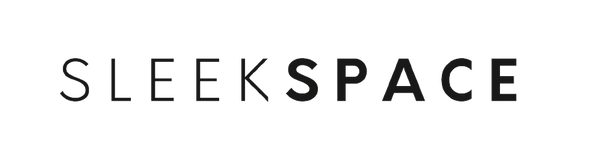Understanding Outdoor Light Timers
Outdoor light timers are devices that allow you to automate the on and off cycles of your outdoor lighting. By using a timer, you can enhance the security of your property, conserve energy, and add convenience to your daily routine.
Types of Timers:
- Mechanical Timers: Traditional dial-based timers with pins or segments to set the on/off times.
- Digital Timers: Feature an electronic interface for programming and may offer more precise control and special features, such as daylight savings adjustments.
Features to Consider:
- Programmability: The ability to set multiple on/off times throughout the day.
- Voltage Rating: Ensure the timer is compatible with your outdoor lighting voltage requirements.
- Weather Resistance: Look for timers specifically designed to withstand outdoor elements.
Setting Up:
- Wiring: Connect your timer to the outdoor lighting circuit following manufacturer instructions.
- Programming: Set the current time, then program your desired on/off times.
- Testing: After installation, check the timer over a few days to ensure it operates as expected.
Note: It's important to choose a timer that can handle the total wattage of your outdoor lights to prevent overloading.
Choosing the Right Outdoor Light Timer

Selecting the appropriate outdoor light timer can optimize energy efficiency and enhance security around your home.
Types of Outdoor Light Timers
- Mechanical Timers: These timers use a simple dial mechanism. Set your On/Off times by pushing down the desired time slots.
- Digital Timers: Offer more precise controls. You can program specific times and days via a digital interface.
- Smart Timers: Connect to your home Wi-Fi for remote access. Control your lighting via smartphone apps and set up complex schedules.
Features to Consider
Ease of Programming: Look for timers with straightforward, user-friendly interfaces.
- Simple On/Off buttons
- Clear display screens
- Intuitive menu options
Weather Resistance: Confirm the timer is rated for outdoor use, typically indicated as:
- Waterproof or water-resistant
- UV protection to prevent sun damage
Compatibility: Ensure the timer can handle the:
- Voltage of your outdoor lights
- Total wattage of the light circuit
Energy-Saving Functions:
- Random Mode: Deters potential intruders by varying On/Off times.
- Dusk-to-Dawn Sensors: Automatically adjusts to changing light conditions.
Preparing for Installation
Before installing your outdoor light timer, it's essential that you have all necessary tools on hand and understand safety precautions to ensure a smooth and secure setup process.
Gathering Necessary Tools
To install an outdoor light timer, you'll need the following items:
- Screwdrivers: A flathead and a Phillips head screwdriver for opening the device and securing wires.
- Wire Strippers: To remove insulation from the ends of wires for proper connection.
- Voltage Tester: To confirm power is off before starting.
- Mounting Hardware: Screws and anchors if you're attaching the timer to a wall.
Safety Precautions
Safety must be your top priority:
- Turn Off Power: Always turn off the circuit breaker or remove the fuse to disconnect power.
- Check Voltage: Use your voltage tester on the wires you'll be working with to ensure the power is off.
Follow these steps precisely to ensure your safety and the successful installation of the outdoor light timer.
Installing the Outdoor Light Timer
Proper installation ensures your outdoor light timer functions effectively and safely. Follow these steps to mount the timer, connect the wiring, and set the operation mechanism.
Mounting the Timer
First, choose a location for the timer that is protected from the elements and within reach for easy programming. Mount the timer to the wall using screws provided, ensuring it is fixed securely in a vertical position.
Wiring the Timer
Turn off the power at the circuit breaker before beginning any wiring to avoid electrical shock. Remove the cover of the timer to expose the wiring terminals. Refer to the manufacturer’s wiring diagram and connect the wires:
- Line wires (from the power source) to the line terminals
- Load wires (leading to the lights) to the load terminals
- Ground wire to the ground terminal, if applicable
After the connections are made, carefully push the wires into the box and replace the cover.
Setting the Timer Mechanism
Your timer may be digital or mechanical. For a digital timer, program the current time and desired on/off times following the instructions. For a mechanical timer, set the current time by rotating the dial to align with the correct time and push down the pins for the on/off times.
Programming the Timer
Programming your outdoor light timer ensures energy efficiency and convenience. By setting up your timer correctly, your exterior lighting will operate autonomously, turning on and off at the times you specify.
Manual Setting Procedures
Turn the Dial: Locate the timer dial, often a large round knob with markings indicating times of the day. Rotate the dial until the current time aligns with the indicator arrow or marker.
Push Down the Segments: Your timer might have segments or pins around the dial. For the hours you want the lights on, push down all segments that correspond to those times. Each segment typically represents a 15 or 30-minute interval.
Digital Setting Procedures
Access the Program Mode: Press the "Program" or "Set" button to enter the programming mode. A digital display will show the current settings, and from here you can make changes.
Set Time and Days:
- Use buttons labeled as "Hour," "Minute," and "Day" to set the current time and days for your timer.
- Confirm each selection, often with a "Next" or "OK" button, to move to the schedule programming.
Program On and Off Times:
- Start Time: Use the same buttons to input the time you want the lights to turn on. Save this time with the "OK" or "Set" button.
- End Time: Lastly, set the time for the lights to turn off using the same process.
After programming, ensure to save your settings, often by pressing an "Enter" or "Save" button, and exit the programming mode. Your timer is now set to activate the lights at the programmed intervals.
Testing and Troubleshooting
Proper testing ensures your outdoor light timer operates correctly while troubleshooting helps fix common issues that might arise.
Testing the Timer
To test your outdoor light timer, follow these steps:
- Set a short timer duration: Begin by setting a quick one to two-minute timer to avoid a long wait.
- Observe the lights: Once the timer duration passes, check if the lights turn on or off as programmed.
- Adjust the settings if necessary: If the lights do not act according to the timer, revisit your settings to ensure they're correct.
Troubleshooting Common Issues
When encountering problems, use this guide to identify and solve common issues:
-
Lights not turning on or off:
- Check the power source and ensure your outdoor lights are plugged in.
- Confirm the timer is set to "Auto" mode and not "Manual Override."
- Examine the timer's programming for correct on/off times.
-
Timer not keeping time:
- Replace the backup battery if your timer has one.
- Verify the timer is receiving power and isn't loose in the outlet.
-
Flickering or inconsistent lighting:
- Inspect the bulb connections and replace any faulty bulbs.
- Ensure that the wattage of the bulbs does not exceed the timer's capacity.
-
Device not responding to manual input:
- Unplug the timer for 30 seconds to reset it.
- Re-enter your settings after the reset, as they may have been lost.
Maintenance and Care
Proper maintenance and upkeep are crucial to ensure your outdoor light timer operates effectively. Adhering to a regular maintenance schedule and adjusting settings seasonally are key practices.
Regular Maintenance
Check Timer Mechanisms: Bi-monthly, inspect the timer's physical components for any wear or damage. Verify that the dial or digital display is clean and fully functional.
Battery Inspection: Annually replace batteries, if your timer has a backup battery feature. This prevents timer failures during power outages.
Wipe Exterior: Clean the timer's exterior with a damp cloth to prevent dirt build-up that could impede functionality.
Seasonal Adjustments
Update for Daylight Savings: If your timer doesn't automatically adjust, change the timer settings to account for daylight savings time in spring and fall.
Adjust for Seasonal Changes: Modify the on/off times for your lights as the days become longer or shorter to ensure efficient energy use and optimal lighting.
Advanced Features and Tips
Optimizing your outdoor light timer not only enhances convenience but can also lead to energy efficiency and cost savings. Explore smart timers for ultimate control and learn energy-saving tips for impactful environmental and financial benefits.
Using Smart Timers
Smart timers add functionality and ease of use to your lighting setup. By connecting your timer to a Wi-Fi or Bluetooth-enabled device, you can:
- Adjust your lights remotely: No need to physically access the timer to change settings.
- Set schedules based on sunrise and sunset: Align your lighting with natural light patterns without manual adjustments.
- Receive notifications: Stay informed about the status of your lights and be alerted to any issues.
For example, a Wi-Fi enabled smart timer could be set to turn your lights on at sunset and off at a specific time each night. You'll need a compatible app, which provides an interface to program your settings.
Energy Saving Tips
To reduce waste and save on your energy bill, consider these tips:
- Use LED bulbs: These use up to 75% less energy and last 25 times longer than incandescent bulbs.
- Install motion sensors: Lights only activate when needed, reducing unnecessary usage.
- Timely adjustments: Regularly update your timer settings to reflect changes in daylight hours.
| Feature | Benefit |
|---|---|
| LED compatibility | Greater energy efficiency |
| Motion sensors | Reduced runtime, increased savings |
| Seasonal programming | Alignment with natural light to minimize use |
Remember to check that your timer is rated for outdoor use and is compatible with your lighting system.