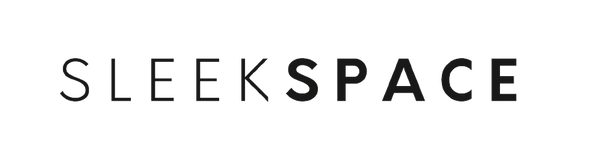Whether we're chasing the clock at the local track or sprinting lonely stretches of road, keeping tabs on intervals outside can feel like a circus act. Trying to hit the right pace, count reps, and monitor rest while gunning for top speed? It's not easy. To track intervals precisely during outdoor sprints, we need the right gear and a plan that makes every burst, recovery, and session measurable.
Simple tactics—like using a running watch with interval features or a phone app that gives us signals—let us focus on speed instead of mental math. The right method means we can run harder and smarter, checking the numbers later to see progress and tweak training. Tracking isn't just for the pros—it's how anyone gets faster, one rep at a time.
Key Takeaways
- Use proper devices or apps to precisely measure intervals.
- Plan intervals clearly before each workout.
- Review and adjust workouts using your recorded data.
Essential Tools for Accurate Interval Tracking
Having the right equipment really shapes our outdoor sprint workouts. We want speed, precision, and tracking that doesn't distract us so every interval counts.
GPS Running Watches
GPS running watches are the backbone of accurate interval tracking outdoors. These watches use satellite signals to follow us in real time, tracking pace and distance as we go. Brands like Garmin, Coros, and Polar make models that handle split timing, auto-laps, and custom interval sessions right on our wrists.
Honestly, being able to glance down and see our pace or if we need to push is a huge help. Most watches buzz or beep to signal work and rest, so we don't have to dig out a phone mid-sprint.
Syncing data to apps like Strava or TrainingPeaks lets us break down every interval later. That post-run analysis is key for adjusting training and spotting patterns. Plus, these watches are light and don't bounce around like phones sometimes do.
Phone Apps for Distance and Timing
If carrying another gadget isn't appealing, our smartphones can track intervals just fine. Apps like Strava, Runkeeper, and Nike Run Club use our phone's GPS to track distance and time, usually with accuracy close to most watches. We can set up intervals ahead of time or just hit start and stop for each one if we want more control.
Apps have a friendly interface and visual feedback—maps, pace charts, color-coded splits at the end. If we're running somewhere new, some apps offer voice cues so we don't have to stare at the screen. There are even more ideas in this outdoor HIIT tracking guide.
Holding a phone or strapping it on can feel awkward, especially during sprints, but for those who love detailed analysis and sharing runs, these apps are hard to beat.
Wearable Sensors and Heart Rate Monitors
Wearable sensors like foot pods or chest straps add more data to our intervals. Foot pods track cadence, ground contact, and stride length, which helps us spot where we’re efficient or where we’re wasting energy. Heart rate monitors—especially chest or arm bands—track how hard we’re working and how fast we recover.
We use heart rate zones to make sure each sprint hits the right intensity. Many GPS watches and apps pair with these sensors for live feedback. Afterward, we can review stats and see how well we’re recovering or if we’re improving.
These gadgets aren’t required, but if we want extra accuracy and insight, they’re worth a look. Seeing how our bodies handle stress can be more motivating than just looking at pace or distance.
Setting Up Outdoor Sprint Intervals
Getting our outdoor sprint session right takes some prep. We need a spot where we can focus, consistent measurements for fairness, and a device that won’t mess up our timing.
Choosing the Right Location
We don’t need a fancy stadium, but a flat, clear space is essential for safe, effective sprints. Local parks, quiet streets, or school tracks usually work well. Fewer distractions are better—dodging dogs or cyclists never makes us faster.
Walking the course first is smart. If there are potholes, uneven grass, or loose gravel, we should probably look elsewhere. Early mornings tend to be quieter, with less traffic and fewer people (squirrels don’t count).
Shade and wind matter, too. Direct sun can sap energy, and wind can mess with results. Restroom access and parking are worth considering—no one wants to start a workout with a half-mile jog from the car.
Marking Distances for Consistency
Getting distance right is key for intervals. Using a tape measure or measuring wheel gives us the most accuracy, especially for standard sprints like 40, 60, or 100 meters.
On tracks or concrete, chalk or tape works for marking. On grass or dirt, cones, flags, or stakes do the trick. Here’s a basic setup:
| Distance | Marker | Surface |
|---|---|---|
| 40m | Cone | Grass/Track |
| 60m | Chalk | Asphalt |
| 100m | Tape | Track |
We mark both start and finish lines and double-check with a measuring tool—guessing the distance is just asking for trouble. It’s smart to use a GPS watch or phone to verify every now and then, though they’re not perfect for short sprints.
Calibrating Your Tracking Device
Our device should be easy to use and reliable when we’re running hard. Before we go all out, we need to check that our GPS watch, app, or timer is accurate.
Set up the device and stand still for several seconds to let the GPS lock in, especially if it’s the first time at that spot. Tall buildings and heavy tree cover can mess with the signal, so we should avoid those areas for best results.
If we use an app, setting up interval alerts (vibrations or sounds) lets us focus on running instead of staring at a screen. Running a test interval helps confirm lap counting and responsiveness.
Having a backup timer or stopwatch is always a good idea. Batteries die and buttons get missed—better to be safe than lose a whole session to tech issues.
Executing Sprints With Precise Timing

Dialing in interval timing during sprints keeps our training on track and our results consistent. The right tools and clear cues make all the difference.
Using Interval Timers Effectively
A good interval timer separates random sprints from structured progress. Most GPS watches and running apps let us program sprint and recovery segments down to the second.
We might set up a session on our Garmin or app to alternate 30-second sprints with 1-minute jogs—no need to keep glancing at the clock. Setting the number of intervals, sprint times, and rest periods before warming up keeps us focused on running, not fiddling with buttons.
If our watch supports it, exporting the interval plan right to the device saves time and avoids mistakes mid-run. Good tech lets us focus on pushing hard, not managing settings. Sprint-specific guides, like those at Structured Interval Workouts, have more ideas for advanced setups.
Audible and Visual Cues During Workouts
During tough intervals, missing a vibration or losing count happens easily. Built-in beeps, voice prompts, and visual signals help keep us on track. Watches and apps usually let us pick how these cues work—we might use a loud beep for sprints and a strong vibration for rest.
Pairing cues, like a vibration plus a beep, helps a lot in noisy places. If we’re using headphones, most apps can call out pace, time, or distance so we don’t have to look down.
A clear display showing which segment we’re on and a countdown timer right on our wrist means we can just run. Tinkering with alert preferences is worth it—everyone’s different, and what works best can take a little trial and error.
Recording and Analyzing Sprint Data

Keeping sprint data organized helps us see progress, adjust plans, and notice trends. Whether we jot things down or sync with an app, the goal is always useful, honest feedback.
Manual Tracking With Training Logs
Manual logs give us full control. We write down each interval’s distance, time, rest, and how we felt. It can be as simple as a notepad or as detailed as a spreadsheet.
A basic example:
| Interval | Distance (m) | Time (s) | Rest (s) | Notes |
|---|---|---|---|---|
| 1 | 100 | 14.2 | 90 | Strong start |
| 2 | 100 | 14.7 | 90 | Slight fatigue |
Noting things like wind, temperature, or soreness helps us spot patterns and make smarter changes next time. Plus, looking back at old entries is a pretty satisfying way to see how far we’ve come.
Syncing Data to Performance Platforms
Wearables and apps automate a lot of this. Devices like Garmin or STATSports log distances, splits, and even advanced stats with GPS and sensors. By pressing start for each interval, we split sprints from recovery, so the analysis is a breeze; there’s an example in the Garmin Connect sprint workflow.
Once we sync, we can review metrics like speed, stride rate, and more in dashboards. Platforms highlight trends, best efforts, and compare data week by week. Some, like the STATSports Sprint Split Analysis, break everything down by segment so we always know where we improved—or lost steam. This digital approach gives us a clear, interactive view and often cuts out mistakes from manual entry.
Common Tracking Pitfalls And How To Avoid Them

Accurate interval tracking outside isn’t just about hitting start and flying down the track. Little mistakes with timing or devices can throw off our data and mess with results.
GPS Drift in Open Fields
When we’re running on open fields or wide roads, GPS devices sometimes lose accuracy because of weak signals or environmental quirks. This "GPS drift" can make our intervals seem longer or shorter than they really are, which is pretty annoying if we care about precision.
To help avoid drift, we can:
- Wait for a strong GPS lock before starting.
- Stick to open areas away from big trees or buildings.
- Run on marked loops (like a track) when we can.
If we use a running app, it’s smart to double-check splits after the workout. Sometimes apps overshoot distances by a few meters, which leads to unreliable interval pacing.
Timing Errors and Solutions
Manual timing errors happen all the time—especially during all-out sprints when the last thing on our minds is fumbling with a watch button. Maybe we pause or split a few seconds late, or just forget to hit resume after a recovery.
Some things that actually help:
- Set up auto-lap features on your watch or app, so every 200m or 400m split records itself.
- Jot your interval plan on a notecard or even scribble it on your hand for quick glances.
- Try a few start/stop button drills in warm-ups to build that reflex.
Pairing timing with distance cues, and checking your data after the run, helps highlight where things go off. Over time, these habits make outdoor intervals more accurate—at least, that’s the idea.
Advanced Strategies for Interval Accuracy

Getting interval accuracy dialed in can really change the game for outdoor sprints. Smart tech and a few reliable timing habits give us a leg up and take the guesswork out of our sessions.
Customizing Workout Alerts
Customizing workout alerts on GPS watches or running apps is one of the easiest ways to stay on track. Vibration or audio cues keep us from staring at the screen, so we can just run. You can tweak these alerts for interval length, rest, or pace.
Most running watches let you pre-load your interval session—sprint and recovery times, target speeds, total sets. Then, a buzz or beep tells you when to start or stop. It’s less distracting, especially when you’re gasping for air and can barely see straight. Polar and Garmin both offer solid interval training customization.
Integrating Split Time Analysis
After the run, checking split times lets you see how your pacing and consistency stack up. Upload your data to an app or website, and break down each interval—times, heart rate, speed, even distance accuracy.
Watch for things like positive or negative splits and whether you hit your targets. Some platforms use color-coding or side-by-side tables, which makes it obvious where things went sideways or improved. You don’t have to be a data nerd—just a few minutes looking at splits can reveal if you’re keeping pace or tailing off at the end. Running Warehouse has some straightforward tips on how to run intervals and compare splits.
Optimizing Your Sprint Workouts for Progress

Fine-tuning intervals means reviewing what’s working and making tweaks. Looking over results after each session keeps training sharp, motivation up, and progress moving.
Adjusting Intervals Based on Results
If your sprints plateau or fatigue always hits early, it’s probably time to change something. Skim your split times or heart rate right after workouts. If later sprints slow down a lot, try adding more rest or shorten the sprint distance for now.
Keep splits precise with interval timers or GPS watches. Jot down recovery and performance in a chart or spreadsheet—think of it as your personal sprint cheat sheet. Some folks like 30-second max sprints with one-minute rests, then adjust rest time as endurance builds. Want more structure? Check out some expert advice on interval progression from Pure Fitness.
Staying Motivated With Data Insights
Cold, hard numbers can actually make those early mornings feel worthwhile. Tracking sprint times, recovery, and even your mood helps spot improvements you might not see in the mirror. A simple table with time, date, route, and weather can reveal patterns and keep things interesting.
If you’re into gadgets, sync your device to an app or spreadsheet to see growth over weeks. Celebrate the small stuff—like shaving a second off last week’s split or just sticking to the plan on a rainy day. Watching personal bests add up is weirdly motivating.
Frequently Asked Questions

Nailing exact sprint intervals outdoors isn’t easy. You need a few practical tools and tricks to keep things precise, but nobody wants to haul around a bag of gear.
What's the secret to accurate timing for sprints when you're dodging squirrels?
Honestly, a sports watch or a solid running app on your phone does the job. Most apps let you tap for splits, so even if you’re dodging wildlife, you can log times with a quick tap.
A basic wristwatch with a big button works if you prefer something simple and reliable.
Can you recommend any reliable stopwatch apps that won't quit halfway through a sprint set?
Strava, Runkeeper, and Nike Run Club usually hold up. They’re built for runners, handle intervals, and let you review splits.
If you want more interval features, check out Interval Timer or Seconds Pro. They handle all sorts of sprint and recovery combos and don’t usually crash when your battery’s low.
Is there a foolproof method for marking sprint distances without turning the park into a geometry class?
Count lampposts, use basketball courts, or find stretches between benches. If you’re a stickler, a measuring wheel works, but a warm-up jog with a GPS app usually marks distances well enough.
Try a simple interval running technique based on landmarks. It’s way less complicated than breaking out a tape measure.
How do you keep track of rest periods without staring at your watch like it's a microwave meal?
A vibrating timer is a lifesaver. Stick it in your pocket or on your wrist, and you’ll know when it’s time to go without looking.
Music playlists help, too. If your rest is half a song, just listen and relax—then sprint when the track changes.
What's the best way to measure progress in sprint times without an Olympic coach on speed dial?
Use the same timing tools every time and keep notes in a log. Apps that record splits and export them make comparing easy.
Look over your fastest and average times each week. A quick graph can give you motivation, even if you’re only racing last week’s version of you.
Are there any wearable devices that won't break the bank or make me look like a cyborg during my sprint training?
You’ve got options like the Mi Band, Garmin Forerunner 55, or even some older Fitbits—they’re affordable, light, and don’t scream “tech nerd” at the track.
Honestly, if you want to keep it super simple, a basic digital sports watch still gets the job done for timing and splits, and nobody’s going to give you a second glance. Some folks even prefer going old-school with a stopwatch on a lanyard—can’t get much less sci-fi than that.