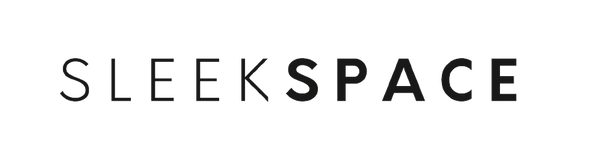There’s something special about catching the first light while out on a trail run. But finding the perfect route to catch a sunrise takes planning, and topographic apps make it a lot easier. With the right app and a few smart steps, we can map out a safe, beautiful trail to experience sunrise at its best.

We just need to pick a route that matches our goals, study the terrain, and time things right so we hit those golden moments. Topo maps help us find the best viewpoints, keep an eye on elevation, and avoid sketchy spots while it’s still dark. A little tech goes a long way in making sure our sunrise run is both memorable and safe.
Key Takeaways
- Pick user-friendly topo apps to make route planning simple
- Check sunrise times and route details to get perfect timing
- Use map tools and backups for safety and sharing with friends
Choosing the Right Topographic Apps

Getting the right app can make or break a sunrise trail run. We want something accurate, easy to use in the early hours, and loaded with details to help us plan safe, scenic routes.
Top Picks for Trail Running
Some topographic apps really stand out for trail running. AllTrails is a favorite—tons of user reviews, real route photos, and GPS directions. Gaia GPS brings detailed offline maps and elevation info, which is a lifesaver when you’re out of cell range.
Komoot is solid for detailed route planning and turn-by-turn voice navigation. If you’re into open-source maps with lots of layers, OsmAnd is worth a look. Here’s a quick comparison:
| App | Offline Maps | Route Planning | User Reviews | Price (Basic) |
|---|---|---|---|---|
| AllTrails | ✓ | ✓ | ✓ | Free/$ |
| Gaia GPS | ✓ | ✓ | × | Free/$ |
| Komoot | ✓ | ✓ | × | Free/$ |
| OsmAnd | ✓ | ✓ | × | Free/$ |
Try a couple out and see what feels right for you.
Key Features to Look For
Certain features really matter when you’re out before sunrise. Reliable offline maps are a must—nobody wants to lose their route if cell service drops. Elevation profiles let us spot hills and tough climbs so we aren’t caught off guard by a steep section in the dark.
Turn-by-turn directions help on unfamiliar trails or if fog rolls in. Recent trail updates from users can help us dodge mud, closures, or overgrowth. Some apps even show sunrise/sunset times for your exact trail—super handy for timing things right.
Easy route sharing with friends is a plus, just in case someone needs a backup plan. And honestly, an app that’s simple to use at dawn is a lifesaver—fiddling with tiny menus before coffee? No thanks.
Comparing Paid vs. Free Versions
Free versions work for most short or popular runs but come with limits. You’ll get basic maps, route planning, and a handful of saved routes.
Paid upgrades unlock offline maps, advanced layers (like weather or terrain), and more ways to customize your route. This really pays off for sunrise runs in remote spots. Subscriptions usually run $20 to $40 per year.
Here’s a quick rundown:
- Free: Good for casual runners, fewer map options, possible ads
- Paid: More features, no ads, better offline support, and richer topo layers
If you run trails often or love exploring new places, the paid version usually makes life easier.
Setting Route Goals for Sunrise Adventures

Matching your sunrise run to your skills and preferences is key. A solid plan lets you balance challenge and fun so you don’t end up wiped out before breakfast.
Assessing Your Experience and Fitness
Let’s be honest about our trail skills and current fitness. If you’re new to trail running, easy terrain and shorter loops are the way to go. More seasoned runners can go steeper and longer.
Ask yourself:
- How comfy am I running on rocks or roots?
- Can I handle steep climbs without stopping every few minutes?
- Do I feel safe running in low light?
Starting before it’s fully light out can be tricky. Good headlamps help, but technical trails get dicey in the early hours. Only pick tougher terrain if you’re sure of your footing and fitness.
Deciding on Trail Distance and Elevation
Early starts can make your body feel sluggish. Pick a distance that feels doable at sunrise, not your high noon pace. For some, 3–5 miles is the sweet spot. Others might shoot for 8–10 miles after a few sunrise runs.
Elevation matters as much as distance. Climbing 1,000 feet in a few miles is a whole different beast than running flat. Elevation gain slows you down and makes the run feel longer. Apps like AllTrails and Gaia GPS show the climb in feet or meters—super useful.
Here’s a quick chart for setting goals:
| Distance | Elevation Gain | Suggested Fitness Level |
|---|---|---|
| 2–4 miles | <500 ft | Beginner |
| 5–7 miles | 500–1,200 ft | Intermediate |
| 8+ miles | 1,200+ ft | Advanced |
Start small and work up—no shame in that.
Identifying Scenic Sunrise Spots
A sunrise run deserves a view, not just a path buried in thick woods.
How to spot prime sunrise points:
- Look for ridgelines, summits, or lakes on the map.
- Use topographic apps with photo waypoints or tagged viewpoints.
- Check online trail reviews for sunrise mentions.
Also, check which way your trail faces. Open space to the east gives the best sunrise views. Use the map’s compass and sunrise time to see if your route lines up. There’s nothing quite like hitting a peak just as the sun breaks the horizon.
Analyzing Topographic Maps Like a Pro

We want to save time and energy when trail running at sunrise. Knowing how to read a topo map helps us dodge surprises and plan a smoother early adventure.
Reading Contour Lines and Elevation
Contour lines are those squiggly rings on the map, each showing a specific elevation. Closer lines mean steeper hills or mountains. Lines spaced out? That’s flatter ground or gentle slopes.
Being able to read these lets us spot tough climbs or easy downhills fast. For example:
| Contour Spacing | Terrain Type | What It Means |
|---|---|---|
| Very Close | Steep | Get ready to work those legs |
| Far Apart | Flat/gentle slope | Ideal for steady pacing |
Index lines—the thicker ones with numbers—mark exact elevation. Count the lines between them to estimate total elevation gain. This helps you plan breaks and pace for longer runs.
Spotting Terrain Challenges
Nobody wants to stumble into a rough patch in the dark. Sharp bends in contour lines, like V or U shapes, usually mean valleys or ridges. If the V points uphill, that’s likely a valley or stream. If it points downhill, probably a ridge.
Rocks, cliffs, and drop-offs get special symbols or thick lines. Shaded relief or colored spots often mean rocky areas or boulders. These help us steer clear of places that could slow us down or trip us up.
If your app allows, turn on extra map layers to see things like recent landslides or loose soil. Knowing where the tough spots are lets us adjust our route before we even leave the house.
Checking for Water Sources and Landmarks
Water sources—streams, lakes, springs—show up as blue lines or shapes. Handy if you need to refill bottles or cool off after a climb. Double-check if the water is seasonal, though—dry creeks won’t help much.
Landmarks like shelters, junctions, viewpoints, and cell towers get their own icons. Knowing these keeps us oriented and gives us safe places to regroup.
Some common symbols to know:
- 💧 Blue squiggly line = stream
- 🏔️ Small triangle = peak or summit
- 🏕️ Tent icon = campsite
- ⬆️ Arrow icon = trail direction
Spotting these helps us stay on track and adds a bit of confidence for those early morning runs.
Customizing Your Trail Route in Apps

Planning a sunrise trail run goes smoother with a route that fits your pace and goals. Topographic apps let us tweak every part of the adventure, from turnarounds to dealing with weak cell signals.
Plotting Waypoints and Turnarounds
Dropping waypoints is a breeze in most trail apps. Just tap or click to mark key spots—water sources, scenic viewpoints, tricky sections. These help keep us on track, especially in low light.
Setting a turnaround point is important. If you’re doing a loop, mark the midpoint. For out-and-backs, a turnaround tells you when to head back before the sun gets too high. Jotting down notes like “great photo spot” or “watch for rocks” can make the run safer and more fun.
Try color-coding waypoints: green for water, yellow for caution, red for turn-back. It makes decisions faster when you’re out there.
Using Offline Map Features
Sunrise runs often mean spotty cell service. Most mapping apps let you download maps for offline use. That way, you’ll still see elevation, crossings, and landmarks even if your phone loses signal.
Before you go, select your route area and save it. Make sure your saved maps cover the whole trail and any possible exit points.
Offline maps might miss out on real-time weather or live updates, but you’ll keep the basics like waypoints and tracks. Before closing the app, zoom in on tricky spots so you have the details handy.
Exporting Routes to GPS Devices
Not everyone wants to run with a phone in hand. Most topographic apps let you export your custom route as a .GPX or .KML file, which works with GPS watches, handhelds, or some fitness bands.
Exporting is pretty simple: after saving your route, hit export, pick your file type, and upload to your GPS device using its app or software.
Using a GPS watch or handheld frees up your phone and lets you check your progress with a quick glance. Most devices will alert you if you wander off course or hit a waypoint, which is reassuring when you’re focused on the trail.
Timing Your Sunrise Run Perfectly

We want to reach the summit or best viewpoint before the sun peeks over the horizon. To pull this off, we need to plan for both the sunrise time and our own running pace. Checking the weather and picking the right start time helps us soak up those early golden rays and stay safe.
Factoring in Sunrise Time and Weather
First, we need an accurate local sunrise time. Most topographic or weather apps on your phone show this. Sunrise can shift even within the same area, depending on elevation and which way the slope faces—kind of annoying, but it’s true.
Checking the weather is a must. Clouds or fog might block the sunrise, and rain can turn the trail slick. Apps like AccuWeather or Weather Underground give hourly forecasts, so we can get a sense of what we’ll face at the summit.
Always pack an extra layer. Even in summer, mornings up high can be chilly. Sunrise times change every day, especially near seasonal shifts, so it’s smart to double-check the exact time for our date.
Estimating Your Pace and Start Time
Now, let’s figure out our start time. Use your usual pace for similar terrain—topo maps or apps estimate trail distance and steepness, but you know yourself best.
Here’s a quick guide:
| Terrain Type | Average Pace (min/mile) |
|---|---|
| Flat, Easy Trail | 9-12 |
| Moderate Incline | 13-16 |
| Steep/Mountainous | 17-22 |
Don’t forget to add time for breaks—snacks, photos, water stops. Subtract the total hike time from sunrise to know when your alarm needs to go off.
Bring a headlamp. Most sunrise runs start in the dark. It’s honestly better to arrive early and catch the dawn colors than to be scrambling up the last hill as the sun pops up.
Safety and Backup Plans

Early-morning trail runs mean we’ve got to expect surprises. Emergency contacts, visibility, and backup maps all help us run smarter.
Preparing Emergency Contacts
Before heading out, we should let someone know our plans. Shoot a text to a friend or family member with your route, start time, and when you plan to finish. If your phone allows, share your live location with Google Maps or WhatsApp. That way, if something goes sideways, someone knows where to look.
For solo runs, carrying a small printed list of emergency contacts, ranger stations, and medical info is smart. Some GPS watches let you send emergency alerts at the press of a button. Here’s a quick checklist:
- Send route details to a friend
- Enable live location sharing
- Carry ID and emergency contacts
- Know the nearest help point
A few small steps can really make a difference if things go wrong.
Planning for Poor Visibility
Running before sunrise means darkness, sometimes fog. We need to see and be seen. Reflective vests, bright clothes, and a reliable headlamp are must-haves. Some folks add a blinking rear light on their pack for extra visibility.
Fog or mist can make landmarks hard to spot. Mark your main route and backup exits on your topo app. If you can, stick to wide, well-marked trails and skip routes with cliffs or sharp drop-offs in low light.
On really dark mornings, familiar ground is your friend. Have a bright headlamp and backup batteries ready. Testing your lights the night before saves you from surprises.
Downloading Backup Maps
Cell service drops out all the time on remote trails. Always download offline topo maps before heading out. Apps like Gaia GPS and AllTrails make this easy—just a couple taps and you’re set. Offline maps keep you on track even if your phone loses signal.
Save both your main route and a couple alternates. Make sure the maps cover the whole area, including any side trails you might wander onto. Downloading at a high zoom helps you spot water sources or shelters.
A paper map in a ziplock bag is still a good backup. Phones die, and if you take a spill, a paper map won’t quit. Double-check your downloads before you leave, just for peace of mind.
Sharing and Reviewing Your Route with Others

Sharing a sunrise trail run makes it more social, and sometimes friends spot errors or shortcuts you’d never notice. Honest feedback helps us tweak our plans and pick up new tricks for next time.
Syncing with Social Groups
After plotting our route in a topo app like Gaia GPS or AllTrails, sharing is easy. Most apps use GPX and KML files, so nearly everyone can open them. Just upload the file or send a direct share link to friends, running clubs, or your group chat.
Some apps let you create private groups, so only invited folks see your routes. Handy if you want to keep your sunrise spot a secret. Here’s a quick table with the common sharing options:
| Platform | File Sharing | Group Features | Private Sharing |
|---|---|---|---|
| Gaia GPS | GPX/KML | Yes (groups) | Yes |
| AllTrails | GPX/KML | Yes (teams/groups) | Yes |
| Strava | GPX | Clubs/Groups | Yes |
Group sharing keeps everyone on the same page and makes it easy for others to join in.
Collecting Feedback and Insights
Once you share your route, feedback rolls in—usually in group chats or comment threads. Folks point out muddy spots, tricky creek crossings, or recent closures you might’ve missed. If someone’s run the trail before, their tips can be a game-changer.
Sometimes, people suggest better starting points or sunrise viewpoints that suit your group’s pace. Jot down their advice in your app’s notes or tweak the route and send out an update for a quick group vote.
With everyone weighing in, you end up with a route people are genuinely excited about—and way fewer surprises when that early alarm goes off.
Frequently Asked Questions

Getting pre-dawn details right matters, from picking the best apps for mapping sunrise views to figuring out how to plot a scenic trail. We’ve tried a lot of tools in the field—both digital and old-school.
How can we map out a trail run to catch the perfect sunrise?
To catch sunrise, we use apps with map layers that show terrain and east-facing views. We line up our route so the key lookout faces the rising sun. Starting before dawn, we pace it to hit the viewpoint just before sunrise.
What's the top free app for designing trail routes with elevation changes?
Komoot is a solid free pick for planning runs with elevation info. It shows elevation gain and lets you pick trails by difficulty. The free version covers one region, which is usually enough for most folks.
Which apps help us to visualize a trail run with topographic features online?
AllTrails and Gaia GPS are our go-tos. Both offer satellite views with detailed topo lines, so you can preview steep climbs or gentle slopes before lacing up.
Can we recommend an intuitive app for generating running routes on the fly?
Strava’s route builder is quick and easy. You just draw your route and it snaps to paths and terrain you pick. The mobile app lets you make last-minute edits while you’re already out there.
Are there any downloadable tools for planning a scenic sunrise running journey?
Yep—apps like Gaia GPS and AllTrails let you download maps for offline use. Super helpful when cell service drops out. We like to mark sunrise spots so our offline map keeps us on track.
What do seasoned runners use to plan routes with optimal sunrise views?
Lots of experienced runners post their sunrise routes on Strava or Komoot. Gaia GPS comes up often, especially for folks who want detailed maps or need offline access. Some people even pull up PhotoPills to double-check the sun’s position, just to be sure their lookout spot actually faces the sunrise.