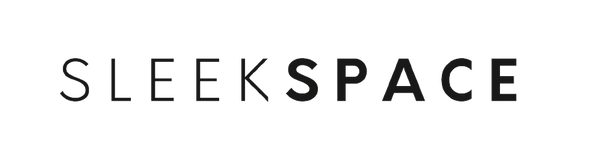Understanding the Basics of Outdoor Security Camera Placement
When you're considering where to place outdoor security cameras, it's essential to identify the primary entry points and vulnerable areas around your property. The front door, back door, and first-floor windows are common entry points for intruders, making them key spots for camera installation.
Height and Angle
- Install cameras at least 9 feet above the ground to prevent tampering.
- Angle your cameras so they cover the desired area fully and avoid possible blind spots.
Coverage Areas
- Front Door: Watch for visitors and deliveries.
- Back Door: Cover less visible entrances.
- Garage: Monitor vehicle safety and entry access.
- Yard: Keep an eye on trespassers or unusual activities.
Lighting and Visibility
- Ensure cameras have a clear line of sight. Avoid obstructions like trees or décor.
- Consider night vision or Iluminators for clarity in low light conditions.
Wi-Fi Signal Strength
- Place cameras within your Wi-Fi network range for reliable connectivity.
Legal Considerations
- Avoid pointing cameras towards neighbors’ properties directly.
- Check local regulations for surveillance and privacy concerns.
Maintenance
- Weatherproof cameras are a must for withstanding the elements.
- Regularly clean lenses for optimal video quality.
By following these guidelines, you can enhance the effectiveness of your outdoor security surveillance and ensure a safer home environment.
Strategic Points for Camera Installation
Optimal placement of outdoor security cameras enhances the effectiveness of your overall security system. Strategic positioning provides broad coverage and deters potential intruders.
Front Door Surveillance
Your front door is a primary entry point, so position a camera at an elevated angle to view any activity. It's crucial to ensure the camera has a clear view, unobstructed by decorations or plants.
Back Door and Side Entrances
Similar to the front door, back and side doors require monitoring. Place cameras above these doors, out of reach to prevent tampering. Ensure wide-angle coverage to maximize the area being surveilled.
First-Floor Windows
First-floor windows are common access points for intrusion. Install cameras with a direct line of sight to these windows. Position cameras high and angled downward for a clear view of any window entry attempts.
Garages and Driveways
Install a camera to oversee your garage and driveway. This provides visibility for vehicle safety and monitors the comings and goings on your property. Ensure the camera covers the garage door and the approach to your driveway.
Yards and Common Areas
Yards and common areas should be monitored for unauthorized access and activity. Position cameras to cover large sections of these areas, with particular attention to entry points and shadowed regions that might conceal trespassers.
Evaluating Camera Field of View
When installing outdoor security cameras, understanding the camera's field of view is crucial to ensure maximum visibility and minimize blind spots.
Camera Angles and Blind Spots
What to Consider:
- Lens Perspective: Choose a wide-angle lens to cover more area, typically between 75 to 180 degrees.
- Positioning for Optimal Coverage: Avoid obstructions that may block the view, such as trees or walls.
Strategies to Reduce Blind Spots:
- Place cameras at overlapping angles to cover areas missed by one camera.
- Use additional cameras to monitor these areas if overlapping is not possible.
Height and Coverage Area
Installation Height:
- Ideal height is between 8 to 10 feet off the ground to prevent tampering and capture a wide area.
- Too high may reduce image detail, too low may hinder the view and risk vandalism.
Determining Coverage Area:
- Use manufacturer specifications to understand the coverage distance.
- Test camera view at different heights to find the optimal installation point.
Maximizing Coverage:
- Use a camera with pan-tilt-zoom (PTZ) features to adjust the viewing area as needed.
- A higher installation height will generally provide a broader view, but ensure image clarity is not compromised.
Maximizing Camera Effectiveness
To ensure safety and deter unauthorized entry, positioning and configuring your security cameras correctly is crucial.
Lighting Considerations
Proper lighting is essential for capturing clear images, especially during night-time. Position your cameras in well-lit areas or consider installing security lights. Make sure the cameras are placed to avoid backlighting and lens flare, which can obscure the footage.
-
Ideal Lighting Conditions:
- Use ambient light to illuminate the camera's field of view.
- Position additional lights above the camera to prevent cast shadows.
Motion Detection Setup
Setting up motion detection accurately can save storage space and focus attention on relevant footage. Adjust the camera's motion sensitivity to your environment to reduce false alarms from small animals or moving branches.
-
Motion Detection Settings:
- Sensitivity: Set between medium to high for optimal detection.
- Zones: Designate specific areas for motion triggers to concentrate surveillance.
Legal and Privacy Considerations
When installing outdoor security cameras, it's essential to balance your safety with respecting privacy laws and regulations. Unlawful recording can lead to legal penalties, so adherence to these guidelines is crucial.
Neighbor's Privacy
- Avoid Infringement: Position cameras so they do not record inside neighbors' homes or private areas to avoid infringing on their privacy.
- Inform Neighbors: If cameras may capture areas of a neighbor's property, it’s courteous and sometimes required to inform them beforehand.
Public Space Compliance
- Adhere to Laws: Ensure that your camera usage complies with local and state laws concerning surveillance of public spaces.
- Signage: Some jurisdictions require posting notices if a camera records public areas; check for applicable regulations.
Integrating Cameras with Other Security Systems

When setting up outdoor security cameras, integrating them with your existing security systems enhances the overall effectiveness. Here's how you can achieve a seamless integration:
Connectivity: Ensure your cameras and security systems are compatible. Most modern systems support integration via Wi-Fi or wired connections.
Centralized Control:
- Use a hub to control all devices.
- Smart home platforms like Google Home or Amazon Echo allow for voice control.
Real-time Alerts:
- Link cameras to alarm systems for synchronized alerts.
- Configure mobile apps to receive instant notifications.
Automation Rules:
- Create schedules; arm cameras when the alarm system is activated.
- Motion sensors can trigger camera recording.
| Integration Feature | Benefit |
|---|---|
| Shared Alerts | Streamlined notifications |
| System Schedules | Automated operation |
| Sensor Activation | Triggered recording |
| Voice Control | Hands-free management |
Ensure the integration process complies with privacy regulations in your area. Always keep your system's firmware updated to maintain compatibility and security.
Pro Tip: Consult with a professional to determine the best integration strategy for your specific needs and security architecture.
Maintaining Outdoor Cameras

Proper maintenance ensures the longevity and effectiveness of your outdoor security cameras. It involves weatherproofing, monitoring, and regular upkeep for optimal performance.
Weatherproofing
Your cameras are exposed to various weather conditions; weatherproofing is crucial. Ensure your cameras have a high IP (Ingress Protection) rating, such as IP67 or IP68, to withstand dust and water. Install hoods or protective covers to shield them from direct sunlight and rain.
Ongoing Monitoring
Active monitoring prevents minor issues from becoming major. Check camera feeds regularly to confirm they are operational and have a clear view. Alerts should be set for motion detection and tampering to immediately address any concerns.
Regular Upkeep
Conduct biannual maintenance checks. Clean lenses with a microfiber cloth to remove dust and check for spider webs or nests that might obstruct the view. Verify that all connections are secure and update your camera's firmware to the latest version for improved security and functionality.
Advanced Placement Techniques
When installing outdoor security cameras, considering both decoy cameras and the decision between hidden or visible cameras can significantly enhance the effectiveness of your security setup.
Using Decoy Cameras
- Consider Decoys: Deploy decoy cameras in plain sight to deter potential intruders while your real cameras capture unguarded footage from less noticeable locations.
- Cost-Effective Strategy: Utilize non-functional decoy cameras as a way to extend the perceived coverage of your security system without the additional cost of more sophisticated equipment.
Hidden vs. Visible Cameras
-
Hidden Cameras: Place hidden cameras at entry points and secluded areas where intruders might attempt to enter unnoticed.
- Subtlety: Use landscape elements or existing structures to obscure the camera, ensuring it's not easily seen by those approaching.
-
Visible Security Cameras: Install visible cameras to serve as a psychological deterrent to ward off potential criminals.
- Deterrent Effect: Position cameras to maximize visibility, making it clear to all that the property is under surveillance.
- Legal Considerations: Be aware of any privacy laws when placing cameras; pointing a camera towards public spaces or neighboring properties can have legal implications.
Choosing the Right Cameras
When selecting outdoor security cameras, prioritize features essential for outdoor surveillance. Look for cameras with high-resolution capabilities, ideally 1080p or higher, for clear footage.
Durability is crucial. Select cameras rated with an IP65 or higher, ensuring they're dust-tight and protected against jets of water. This means they can withstand various weather conditions.
Consider the following camera types:
- Bullet Cameras: Long and cylindrical, suitable for viewing long distances.
- Dome Cameras: More discreet, providing a wider angle of view, making them perfect for areas like backyards.
Night Vision is another key feature. Ensure cameras have either infrared (IR) or starlight technology for low-light conditions.
Integrate motion sensors to enhance security. Cameras with this feature will alert you upon detecting motion, saving power and storage space.
Lastly, consider viewing angle and placement options. Wider angles cover more area but may have less detail at a distance. Narrower angles provide more detail but cover less space. Match the camera's viewing angle to the area's specific needs.
Integration with current systems is important:
- Wired vs. Wireless: Wired cameras tend to be more stable; wireless offer easier installation.
- Compatibility: Ensure cameras work with your existing home automation or monitoring systems.
Remember to balance quality with budget. Whilst high-end features are valuable, consider what is necessary for your specific scenario.
Professional Installation vs. DIY
When deciding on security camera installation, you can choose between professional services or a DIY approach. Each option has its advantages and trade-offs.
Professional Installation:
- Time-Saving: A skilled technician can complete the installation efficiently.
- Expertise: Professionals bring experience that ensures cameras are optimally placed.
- Convenience: Avoid the hassle of installation with a service that manages the process for you.
DIY Installation:
- Cost-Effective: Save on labor costs by undertaking the installation yourself.
- Flexibility: Install on your own schedule and make adjustments as you see fit.
- Learning Opportunity: Gain a better understanding of your system for future maintenance.
Keep in mind that professional installation may come with support and warranties, adding a layer of protection to your investment. Conversely, DIY offers more personal control but requires a level of technical confidence.
| Aspect | Professional Installation | DIY Installation |
|---|---|---|
| Cost | Higher upfront | Lower upfront |
| Time | Less personal time | More personal time |
| Expertise Required | None | Moderate to high |
| Support | Often included | Self-managed |
| Customization | Limited by provider | Highly flexible |
Choose the method that fits your technical skills, budget, and time availability. If you have doubts about the security or installation process, consulting with a professional may be beneficial.