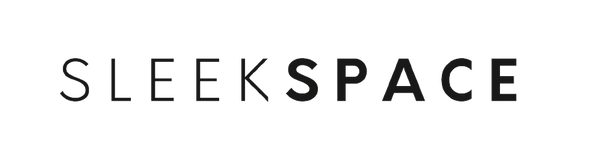Whether we’re running trails, cycling city streets, or just getting our steps in at the park, tracking our fitness progress outdoors matters. Some top free fitness apps, like Nike Training Club, Strava, and Map My Fitness, make it straightforward to log outdoor workouts, measure performance, and visualize improvement over time. These platforms come packed with features—route tracking, heart rate integration, and even a bit of social support—that help us stay motivated and see real results.

With so many options out there, it’s honestly never been easier to find an app that fits our routines and goals, whether we’re doing strength sessions outside, cycling for miles, or just walking the dog. We can sync data with wearables, share our wins with friends, and keep our fitness journey organized—all without paying a cent.
Key Takeaways
- Plenty of reliable free apps track outdoor fitness progress.
- Features cover a range of outdoor activities and connect with other devices.
- Community and tracking tools help us stay motivated on our goals.
Top-Rated Free Fitness Apps for Outdoor Progress Tracking

When we’re out for a run, ride, or hike, tracking distance, speed, and routes can really push us to keep going. Free apps make it simple to monitor our progress and even compete with friends.
Strava: Cycling and Running Excellence
Strava’s a go-to for runners and cyclists who want to dig into their outdoor activities. We get GPS tracking, segment leaderboards, and a big community to share routes and progress with. It’s not only for the hardcore crowd—the interface feels pretty friendly for just about anyone.
What really sets Strava apart is its detailed segment tracking. We can see if we’ve improved on certain stretches and even check how we stack up against others nearby.
The free version covers the basics: route tracking, activity history, and syncing with devices like Garmin and Apple Watch. Exploring new paths is easy, and those social features do help keep us coming back. Sure, the paid plan unlocks deeper stats, but honestly, the free stuff is more than enough for most of us.
MapMyRun: Route Mapping Made Simple
MapMyRun keeps things straightforward for mapping and tracking outdoor workouts. We can log miles, check pace, and record splits with real-time data during walks, jogs, and runs. The app’s easy to use, and saving or sharing favorite routes is a breeze.
The route mapping tool lets us plan ahead, so we don’t have to worry about getting lost mid-run. Audio feedback gives us updates without having to stare at our phones. Plus, it syncs with Under Armour wearables and smart shoes, adding more data to our sessions.
Goal setting and tracking come free, with paid upgrades if we want advanced stats or live tracking. If we’re after something simple but detailed, Map My Fitness Workout Tracker handles it well for both runners and walkers.
adidas Running by Runtastic: Versatile Outdoor Logging
adidas Running by Runtastic lets us log runs, bike rides, hikes, and more. It tracks distance, elevation, speed, and calories burned, giving us a clear view of each workout. The voice coach feature is a nice touch, offering hands-free progress updates when we’re on the move.
We can set goals, join virtual challenges, and cheer on friends for that extra boost. The stats are customizable, so we can focus on what matters—pace, distance, or just sticking to a routine.
adidas Running syncs with a bunch of devices and apps, making it easy to log workouts wherever we are. The free version covers all the basics and sharing is simple, so it’s a solid pick for anyone who wants to track outdoor progress without paying extra.
Detailed Feature Comparison of Leading Apps

To really track outdoor workouts, we need to look at the features that make each app stand out. Some apps nail tracking tech, others shine with customization or social support.
GPS Accuracy and Live Tracking
Nothing’s more annoying than an app that can’t keep up with where we are. Strava nails real-time GPS accuracy, logging runs, rides, and hikes with barely any drift. Live tracking lets us share our route for safety or just for a little encouragement, which comes in handy for both group events and solo outings.
MapMyRun also delivers steady GPS and live route mapping, so we always know how far we’ve gone. Apps like Google Fit don’t always keep up off the beaten path, especially in remote spots. Reliable GPS just gives us peace of mind and better data.
Customizable Workout Metrics
Customization is key for tracking progress. Strava lets us pick which stats to see—distance, pace, elevation, heart rate—right on the main screen. The analysis tools are easy to tweak, so we can focus on what matters most.
MapMyRun gives us options too, from cadence and calories to more detailed breakdowns. We can set goals for each session, and the app adjusts feedback to match. Some free apps, like Google Fit, stick to the basics, but if we want more depth, dedicated apps like those in the 9 best fitness apps of 2025 really deliver.
Community and Social Sharing Capabilities
It’s just easier to stay motivated when there’s a community behind us. Strava stands out with an active feed where we can give kudos or comment on workouts. There are public clubs and challenge groups based on interests, location, or activity. Sharing maps, stats, and achievements adds a fun social layer.
MapMyRun and others let us post to Facebook or share routes with friends. Challenges and group events build a sense of camaraderie, even when we’re miles apart. If accountability is our thing, public leaderboards and event invites are worth checking in the best activity tracking apps.
Specialized Tracking for Different Outdoor Activities

Outdoor fitness isn’t just about running—sometimes we’re hiking steep trails, cycling at sunrise, or squeezing in a brisk walk between meetings. The right free fitness apps can change how we track progress and keep us motivated, whatever our outdoor routine looks like.
Hiking and Trail Exploration
When we’re hiking off the grid, GPS precision and route tracking are must-haves. Apps like Sports Tracker let us map our journey in real time, showing elevation, speed, and distance. Topographic overlays and breadcrumb trails help us stay on track.
Many hiking apps let us set waypoints and record rest stops, so comparing routes and tracking improvement gets easier. Some even offer team tracking for group safety. Weather integration and offline maps are lifesavers when cell service drops.
Leaderboards give us a gentle push to beat our best times or compete with friends. We can also log notes or photos, making a digital scrapbook of our adventures.
Cycling Performance Analytics
Cyclists have a lot to love with apps built for tracking rides. Strava stands out by offering detailed speed, cadence (with the right sensors), and segment performance.
Real-time stats show how we’re doing compared to past rides and local leaderboards. Customizable dashboards and route planning help cyclists tackle different terrains or aim for personal bests. Automatic syncing with bike computers and heart rate monitors keeps all our data in one place, no post-ride scramble needed.
Some apps let us set goals and track recovery too. Free versions usually include basic analytics, social sharing, and safety features—like live location tracking so friends can check in if we’re out on a long ride.
Walking and Everyday Fitness
Walking seems simple, but tracking steps and intensity still matters. Free apps like FitnessView pull data from our wearables and phones into a neat dashboard.
They show total steps, active minutes, and calories burned. Daily streaks and achievement badges make a morning stroll feel like a win. Many apps nudge us to move if we’ve been sitting too long, acting like a pocket-sized coach.
In-app challenges keep things interesting. Some platforms sync with leaderboards so we can climb the ranks while racking up steps—perfect for those of us who like a little rivalry without breaking into a run.
Progress Visualization and Motivation Tools

Seeing our progress mapped out makes outdoor workouts way more rewarding. The best free fitness apps make it easy to track, set goals, and stay motivated with challenges and rewards.
Progress Charts and Goal Setting
Most of us like seeing our stats in simple, colorful charts. Many apps now offer weekly or monthly graphs for running, cycling, or hiking. With something like the Fitbit app, we can compare distance, pace, or calories burned over time, all in visuals that are easy on the eyes.
Goal setting is huge. We can set daily step counts or weekly mileage, and the app tracks our progress automatically. Reminders and nudges pop up when we’re slacking, and the feedback changes as we improve. It keeps us honest and focused, especially when we’re working out outside.
Some apps let us set custom goals too. Maybe we want to hit a certain elevation gain or rack up a set number of outdoor minutes each week—handy if our workouts mix things up.
Badges, Challenges, and Rewards
Let’s be real—motivation dips when the weather’s bad or routines get boring. Digital badges, challenges, and in-app rewards help a lot. We earn badges for hitting personal bests—fastest mile, longest hike, whatever—which feels pretty good.
Apps like Strava and Fitbit keep things fresh with challenges anyone can join. Sometimes it’s a month-long step goal, sometimes it’s streaks or friendly competitions to see who logs the most outdoor miles.
That little dopamine rush when an app sends us a virtual trophy or congrats message? We’ll take it. Some platforms let us join groups or leaderboards, so our progress is part of a bigger, supportive crew. Outdoor fitness gets a lot more fun—and a lot less lonely—even if we’re logging solo miles at the park.
Integration With Wearables and Other Devices

Most free fitness apps now let us pair our phones and wearables for seamless outdoor workout tracking. It’s easy to see stats in real time, keep tabs on health data, and make our routines feel more personal.
Smartwatch Compatibility
Smartwatches have moved way past just counting steps. The best free fitness apps now sync with popular devices like Apple Watch, Fitbit, and Garmin to track distance, speed, and elevation. With these integrations, we can stash our phones and still log every mile, whether we’re running trails or just walking around the block.
Apps like Strava, Nike Run Club, and PUMATRAC enable GPS tracking and show stats right on our wrists, making workouts hands-free. Some even let us review maps of our runs or rides directly from the watch. Being able to track activity from our wrist means less fiddling and more focusing on the outdoors.
For a rundown on which apps play nice with different devices, check out the top features for fitness app integration to compare what’s out there.
Heart Rate Monitoring Features
Heart rate monitoring keeps us honest about how hard we’re working—and most free apps get why that matters. If you’ve got a smartwatch or fitness band with a built-in heart rate sensor, the big-name apps usually sync right up to show your live heart rate, averages, and even ping you if you’re pushing too much. That kind of feedback helps us stay in the zone, train smarter, and avoid burning out.
Strava and adidas Running, for instance, put your heart stats front and center next to pace and distance during outdoor workouts. Plenty of apps break down intensity with colorful charts that make it easy to spot your peaks and recovery dips. And honestly, this isn’t just for hardcore athletes—weekend walkers and new runners can use it to check if they’re moving enough or maybe need to chill out a bit.
If your app supports Bluetooth or ANT+ connections, you can pair up with most major wearables and keep tabs on your heart rate wherever you roam. If you want a deeper dive, check out guides on seamless pairing for fitness apps and wearables.
Privacy and Data Sharing Settings

When you’re running, hiking, or cycling, keeping your location and workout stats private matters. Free fitness apps can differ wildly in how they handle privacy controls and connections with other tools.
Location Privacy Controls
Most outdoor fitness apps use location tracking, but their privacy features aren’t all created equal. Some, like the Fitbit app, let you toggle live location tracking or switch to manual with adjustable privacy. MyFitnessPal and Komoot let you decide if your workout gets shared publicly, just with friends, or stays private.
Always check the default settings—some apps share your activity maps by default unless you change them. If privacy is a top priority, the Any Distance app puts privacy first and lets you control exactly who sees your location or workout history.
Look for features like anonymized data sharing, follower controls, and the option to delete old routes. These tools keep your adventures yours, unless you want to share.
Data Export and App Linking
Exporting your fitness data or linking apps can help you track progress across platforms, but it’s worth thinking about what you’re sharing and where it’s going. Garmin and Training Peaks let you export detailed stats, usually as GPX or CSV files, so you can move your data around or analyze it yourself.
Apps like Apple Watch Fitness and MyFitnessPal make it easy to connect with third-party programs. You can link your data to nutrition trackers, social groups, or long-term storage tools. Just double-check what permissions those integrations ask for—sometimes it’s more than you bargained for.
If you’re privacy-minded, stick with apps that let you fine-tune permissions or limit connections. Being thoughtful about what you link and export keeps your info in your hands, not floating around in someone else’s database.
In-App Community and Social Features

Staying motivated outside gets a whole lot easier when you’re part of a community. The best free fitness apps turn solo activities into group experiences, bringing some fun and accountability to every run, ride, or hike.
Groups and Clubs
Plenty of fitness apps let you join or create groups based on location, interests, or activity. On Strava, you can jump into clubs for everything from local park runs to global hiking challenges. Being in these groups means you share progress, trade encouragement, and maybe even make some new friends.
Some apps have a community feed that works like a mini social network. You can post workout updates, route photos, or even a sweaty selfie to celebrate a milestone. Freeletics takes this up a notch and turns the feed into a buzzing spot for tips, support, and swapping motivation with others on a similar journey.
Table: Example Group and Club Features
| App | Group Creation | Location-Based Clubs | Community Posting |
|---|---|---|---|
| Strava | Yes | Yes | Yes |
| Freeletics | Yes | Limited | Yes |
| MapMyRun | Yes | Yes | Limited |
Leaderboard Competitions
If you love a little competition, leaderboard features are where things heat up. Apps like Strava and Stridekick run monthly, weekly, or custom step challenges. You can see exactly where you rank among friends or groups, which adds an extra spark to every walk or run.
Leaderboards update in real time, so if a friend jumps ahead, you’ll know—and maybe lace up to catch them. Some apps hand out challenge badges or virtual high-fives, which keeps things light and fun. For anyone who needs a nudge to get outside, a ticking leaderboard usually does the trick.
List: Popular Leaderboard Features
- Real-time ranking updates
- Customizable challenge periods
- Achievements and virtual rewards
- Community encouragement like likes or comments
Tips for Maximizing Outdoor Progress Tracking

Getting the most out of outdoor fitness tracking apps means setting smart goals and staying flexible when tech acts up. If you want accurate stats and real progress, a little setup and troubleshooting can go a long way.
Setting Realistic Outdoor Goals
Outdoor workouts can get thrown off by weather, terrain, or just a weird day. Keep your goals practical—weekly targets work better than strict daily ones.
Here’s a sample goal table:
| Goal Type | Details |
|---|---|
| Distance | 12 miles per week |
| Duration | 150 minutes of movement weekly |
| Elevation gain | 600 feet in 7 days |
Break big goals into smaller milestones. If you’re struggling to hit a target, try adjusting your route or focus on consistency over speed. Celebrating little wins makes the stats feel less intimidating.
Troubleshooting GPS and App Sync Issues
Phones and watches lose their way sometimes—literally. If your GPS drifts or apps won’t sync, try a few basics.
First, make sure your device’s GPS is on. Stand in an open area for a few seconds before starting to lock in your signal. If an app won’t sync, logging out and back in or force-quitting and restarting usually helps.
Keep your apps and phone updated. If you’re still stuck, check the app’s support site or user forums for device-specific fixes. Most glitches are minor, and with a bit of patience, you’ll be back on track.
Frequently Asked Questions

Tracking progress outdoors isn’t just about step counts—we want to map routes, check stats, and maybe get a little motivation from friends. The right free apps let us ride, run, or climb and see how far we've come, all without spending a dime.
What are some no-cost fitness apps that can track my running routes and progress?
Strava’s free version lets you map runs, track distance, and save routes. It shows pace and elevation too, so you can nerd out over your post-run data. MapMyRun also does solid GPS tracking and makes it easy to log progress.
You can read more about Strava’s running features here.
Looking for recommendations: which apps help monitor outdoor cycling workouts without a price tag?
Strava comes through again for cycling, giving you GPS ride tracking, distance, speed, and time stats for free. Cyclists can try TrainerRoad’s limited free features, but most people I know stick with Strava.
TrainerRoad and other athlete-focused apps are in this Origin blog list.
Need a workout buddy that doesn't cost a dime? Which apps offer real-time feedback for my outdoor exercise routines?
Strava lets you join clubs and challenge friends, so you’re rarely sweating solo. Runkeeper’s free version gives audio feedback and real-time progress updates to help you keep moving.
Both apps help you feel connected and motivated outside, no gym membership required.
Hey fit fam, which free tools can I download to keep an eye on my hiking adventures and achievements?
AllTrails’ free tier lets you track hikes, access trail maps, and log achievements. Strava also works well for hiking stats and route tracking.
If you love hitting new heights (or just don’t want to get lost), these apps make hiking more fun.
Can you list free fitness trackers that sync well with wearable tech for outdoor exercise logging?
Most fitness apps now sync with wearables, even in their free versions. Strava and Runkeeper both connect smoothly with major smartwatches like Garmin and Apple Watch.
So, your wrist data ends up logged and graphed on your phone without any hassle.
What's the best free fitness app for tracking my progress in outdoor sports activities like kayaking or climbing?
Strava covers a bunch of outdoor activities—kayaking, climbing, you name it—so it's a solid pick if you want one app for all your adventures. If you're mainly into climbing, Crimpd feels like the obvious choice. It lets you log your sessions and gives you training tools, and you don't even have to pay for the basics.
You can check out Crimpd and a few other sport-specific apps in this athletic app roundup: here.